The alternative calculator OK for MS Windows 11, 10 and other versions is still under development and can already be tested in the Desktop OK application.Content:
1.) ... Extra calculator for Windows!
|
| (Picture-1) The calculator OK the alternative on Windows! |
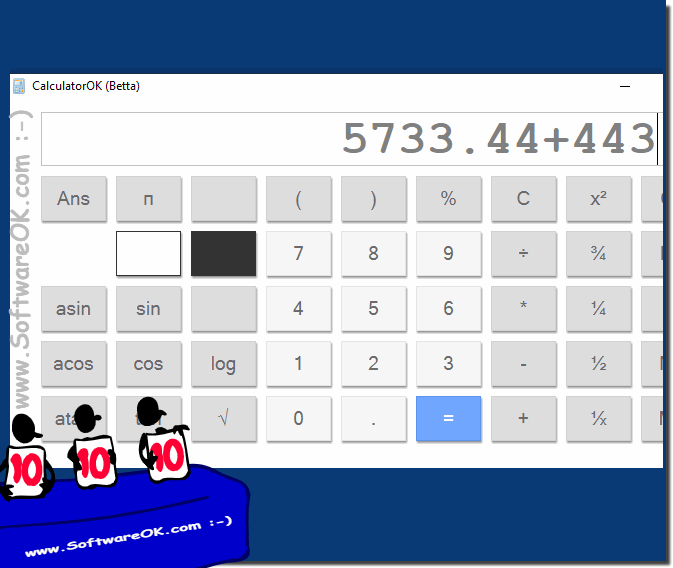 |
2.) Quick questions and answers about alternative calculator for Windows!
1. What is the main difference between the standard calculator and the OK alternative calculator?
The main difference is that the alternative calculator OK is still in development and will provide an alternative user experience.
2. When is the OK alternative calculator expected to be complete?
It is expected that the alternative calculator OK will be complete in the next versions, but patience is requested.
3. Which Windows versions does the alternative calculator OK support?
The alternative calculator OK is being developed for MS Windows 11, 10 and other versions.
4. Why do many users choose to use the desktop OK for testing?
Many users choose Desktop OK for tests to test the alternative calculator in advance.
5. What requirements did the users of the desktop OK have for the alternative calculator?
The requirements include a complete development of the alternative calculator for an improved user experience.
6. Can the alternative calculator also be used on mobile devices?
Yes, the OK alternative calculator is designed for both Windows desktop and mobile devices.
7. Why is the dot displayed instead of the comma in the calculator OK?
The display of the dot instead of the comma in the OK calculator is a specific feature of the program.
8. How can users show patience while the alternative calculator is being developed?
Users can show patience by following the evolution of the alternative calculator and providing feedback.
9. Are there any additional features that will be available in the alternate calculator?
Yes, there are additional features planned to improve the user experience and expand the feature set.
10. What else will the alternative calculator be available for besides the desktop?
The alternative calculator will also be available for mobile devices and servers.
11. How can interested parties test the alternative calculator?
Interested parties can already use the alternative calculator in the desktop OK for tests.
12. Why have many users chosen the OK calculator?
Many users have chosen the OK calculator to experience an alternative user experience and test the alternative calculator in advance.
13. Is there a specific reason why the alternative calculator is being developed for different platforms?
Yes, the alternative calculator is designed for different platforms to reach a wider user base and make the application more versatile.
14. What experiences do users expect from the alternative calculator in the future?Is it the same as the standard calculator?
Users can expect an improved user experience and possibly additional features that will be available in the alternative calculator.
15. Can users of the desktop OK already use the alternative calculator?
Yes, users of the Desktop OK can already use the alternative calculator for testing and giving feedback.
FAQ 40: Updated on: 29 May 2024 10:41
