Recognizing the version / date of the driver on MS Windows 11, 10, ... or Sever operating systems makes sense before downloading large driver packages pointlessly!Outdated drivers sometimes cause Windows to start slower or become slower and slower ! Contents: 1.) ... Determine the version of a driver on all Windows!
|
| (Image-1) Can I see the version of the driver on all MS Windows OS! |
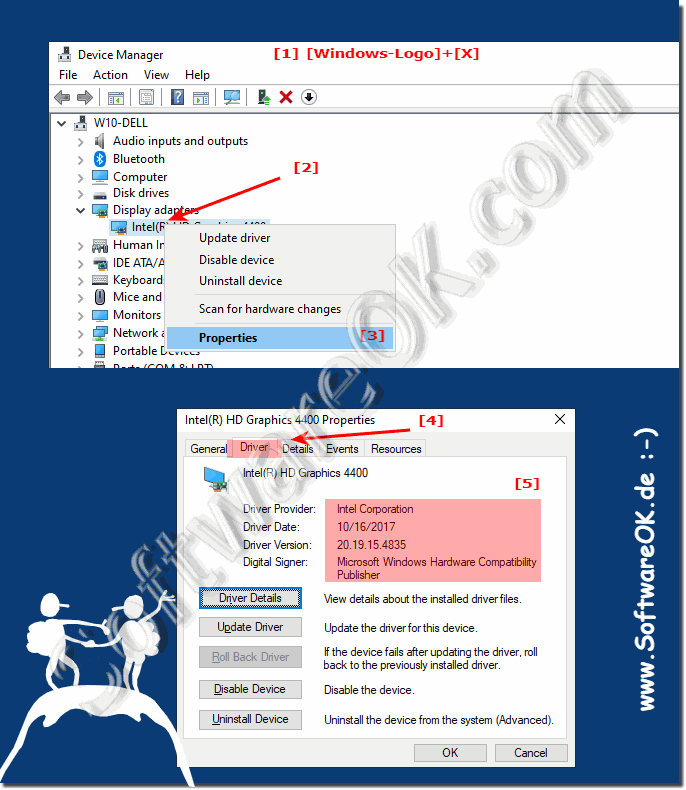 |
2.) What else is a look at the driver date good for?
Whether you have an up-to-date driver or not makes sense, for example if you realize that the Windows driver is more than 2-3 years old, it may well be that your manufacturer has a newer version of the driver.Original drivers usually offer the best performance on the computer, here are a few links to the most important devices and computer manufacturers!
► Brother ► HP ► Samsung ► Dell ► Xerox ► Epson ► Canon ► OKI ► Kyocera ► AMD ► NVIDIA ► Intel
After visiting the hardware manufacturer's driver page, you can quickly tell if you have the latest driver by comparing the version available on the website with the currently installed version. (As described above)
3.) More tips regarding Windows drivers!
►► Is it possible to reset a Windows driver?
►► What is a device driver?
►► What is corrupt driver software on MS Windows OS?
►► Driver query via the command prompt in Windows ...!
►► Change device installation settings under Windows 11!
►► Is the printer driver completely removed in Windows 11, 10 ...?
►► Automatic driver downloads on Windows 10 and 11!
►► Windows 11 device manager to update the drivers!
►► Start Driver Verification Manager on Windows 11, 10, ...!
FAQ 14: Updated on: 4 June 2022 08:05
