Easy add google or bing search to the i-net feature in free File Explorer, for Windows 11, 10, 8.1 and 7!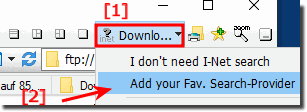
Google EN=http://www.google.com/search?hl=en&q=%s Google DE=http://www.google.com/search?hl=de&q=%s Bing=http://www.bing.com/search?q=%s But man should be careful in the point of data protection what to use 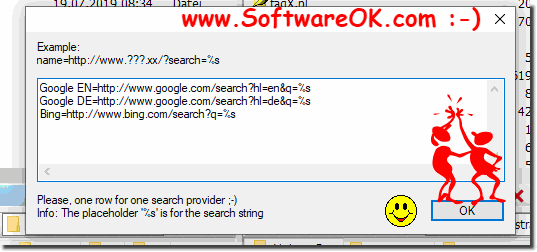
Info:
The example is a solution ergo statement written not only for windows 10, at can you see in the example pictures for "add google or bing search to the i-net feature in File Explorer" reated under Windows 10. You can use this example as a solution for "add google or bing search to the i-net feature in File Explorer" easily and without hesitation also on older / versions of Microsoft's Windows operating systems, use this on Windows desktop computer, mobile on tablet PC, Surface Pro / Go,or even as an administrator deploy in a server room at the MS server operating system What is a search engine? Easily explained 4 U!Who rummages on the Internet, is constantly working with search engines. What exactly is a search engine and why you automatically think of Google, please dont forget this practical tip. Search engines are applications that search data structures for specific content or data types. This can be online search engines like Google, but also local search engines like the search bar. These can be opened in documents and programs with the key combination [Ctrl] + [F]. FAQ 36: Updated on: 13 July 2021 05:47 |
| ||||||||||||||||||||||||||||||||||||||||||||||||||||||||||||||||||||
