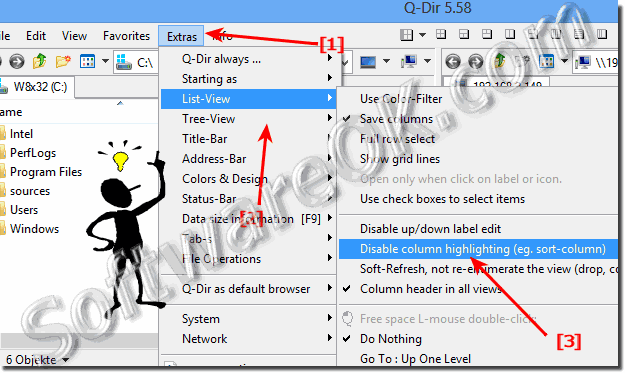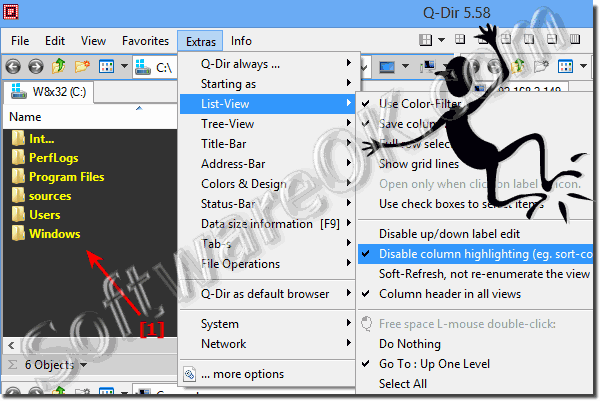|
Under windows 7, when i select a color design, the first column remains white?
| | |
 Select multiple files via checkbox is possible at Q-Dir 4.41, please enable this very useful feature in the program via ► Menu  It is very easy to disable the expand and view of the zip-folders files in Q-Dir Tree-View on Windows 11, 10, or MS Server OS Please check the Quad-Explorer  Yes, you can scroll or jump in the File Explorer views when filtering to the selected object on Windows 11, 10, or MS Server OS The marking in the Quad  To start Q-Dir and not explorer.exe on Windows 11, 10, 8, 7, and MS Server OS? Please: download the QuickTextPaste Text: run:%PATH%/q-dir.exe HotKey:  The underscore in the folder size display is the relative percentage of the total ratio of orders and files in the same directory on Windows 11, 10,  Yes Q-Dir the Quad Explorer works as an alternative file manager also with Windows 11, 10, 8.1, . and MS Server 2019, Yes Please use ► always  To delete Autocomplete entries, strings or text entered by mistake or no longer wanted ples open the autocomplete via Key Down and select the text and press | |
»» My question is not there in the FAQ |
|
|
|
|
|
| |
|
|
|
| Asked questions on this answer: |
|
|
- The problem is change color setting to anything (ex. "The black is my color") result is unconditionally in the first column is white in color. BG of default color set is white. but others are not. I want using "The black is my color". Attach the following links.
- Under windows 7 I get a strange layout when I select a color design
- Turn-off Column highlighting in Windows-8 Explorer?
- This issue is not happening with windows xp?
- The first column in treeview remains white for every color design except the default theme?
- How to disable column highlighting in Explorer on Windows-7?
|
|
Keywords: windows, 11, 10, eleven, when, select, color, design, first, column, remains, white, please, disable, highlighting, list-view, q-dir, explorer, server, menu, extras, Questions, Answers, Software
|