I know the problem when updating graphics card drivers with older graphics card chips!1.) ... If you have problems with the latest graphics card driver from NVIDIA!
|
| (Image-1) Problems after updating the graphics card driver NVIDIA GeForce on Windows 11, 10, ...! |
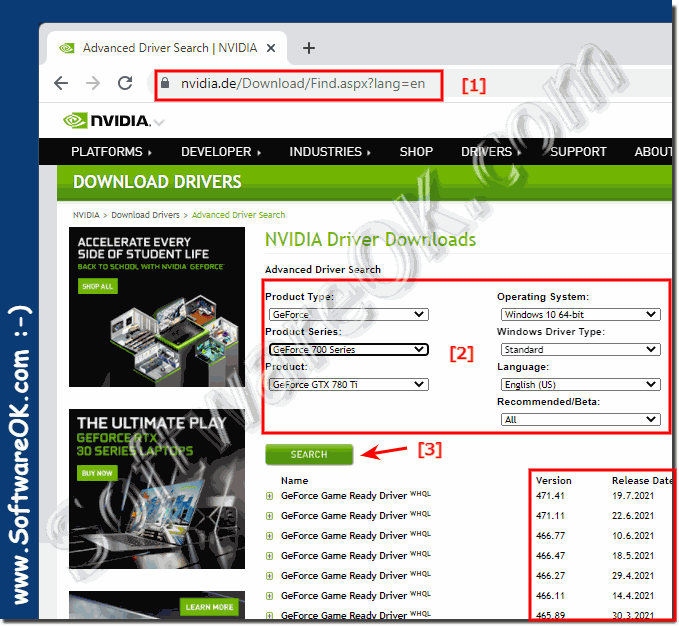 |
2.) Why are there problems after updating the NVIDIA graphics card drivers?
Yes, it is quite possible to experience problems after updating NVIDIA graphics card drivers due to older hardware. New drivers are typically developed and tested with more modern hardware and software, which means they may not work optimally with older graphics cards or other components. Here are some reasons why older hardware can cause problems.
There are several reasons why problems may occur after updating NVIDIA graphics card drivers:
Incompatibility: The new drivers may not be fully compatible with your hardware or other software components on your system. This can lead to conflicts and crashes.
Faulty drivers: Sometimes drivers are released with errors or bugs that can cause problems. In such cases, NVIDIA may later release updates to address these issues.
Conflicts with third-party software: Some third-party applications, particularly overclocking tools or security software, may conflict with the new drivers and cause problems.
Installation problems: If the drivers are not installed properly, problems may arise. This can be caused by incorrect installation, missing or corrupted files, or incorrect uninstallation of previous drivers.
Hardware Issues: Your graphics card hardware may be faulty and causing problems. This can occur regardless of the driver update.
Operating system incompatibility: There may be times when the latest NVIDIA drivers are not compatible with your operating system. In such cases, you should ensure that you are using the correct driver version for your operating system.
To avoid or fix problems after updating NVIDIA graphics card drivers, you should do the following:
Check compatibility: Make sure the drivers are compatible with your hardware and operating system.
Back up important data: Always back up your important data before updating to avoid data loss.
Uninstall previous drivers: Before installing new drivers, completely remove any existing driver remnants.
Use the NVIDIA Driver Manager: NVIDIA provides a tool called NVIDIA GeForce Experience that you can use to update drivers and troubleshoot problems.
Check third-party software: Make sure that no third-party software is conflicting with the drivers. If necessary, disable or uninstall such applications.
Check for updates: Keep drivers up to date as NVIDIA regularly releases updates to fix bugs and improve stability.
If you encounter any problems, you can also contact NVIDIA Support or search for solutions in online forums. In some cases, an older driver version may be a temporary solution until the problem is resolved.
Remember to make sure you install drivers according to NVIDIA's instructions and follow best practices to minimize potential problems.
FAQ 70: Updated on: 5 November 2023 19:30
