Here the simple example how to create a Desktop Shortcut to Manage Wireless Networks (WiFi) on Windows-10, the solution is also suitable for Windows 8.1 and seven!Content: 1.) ... The Manager for Wireless Networks on MS Windows 10!
|
| (Image-1) Manage Wireless Networks Windows Desktop Shortcut! |
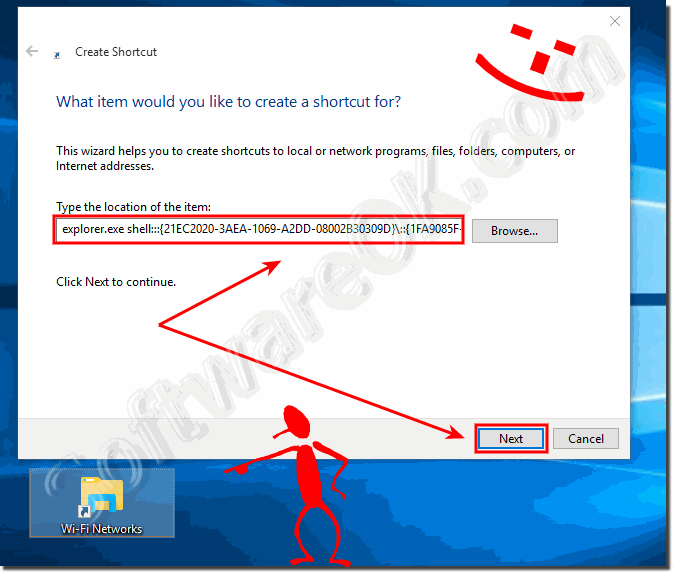 |
The list of networks you've connected to before is sometimes referred to as your preferred wireless networks or your preferred list.
2.) More Tips about Wireless, Networks, Manage, .....!
► How do I set sleep mode in windows 10?
► Wrong decimal symbol in Windows 10, how to change?
► Windows 10 desktop icons are so big, why, how to change this?
► Help, no remote desktop connection to Windows 10 possible. why not?
► How to turn On and Off the Tablet Mode in Windows 10?
► How to change the desktop theme in Windows-10 (download)?
Useful info from Microsoft (c)
* The wireless switch on your Windows-10 computer is turned off.
Many Windows-10 laptops have a wireless switch on the front or side of the computer. If your computer has a switch, make sure it's turned on. Some computers also use a function key combination to turn the switch on or off. Check the information that came with your computer for details on locating the wireless switch.
*Your Windows 10 computer is too far from the wireless router or access point.
Move your Windows-10 computer closer to the router or access point. If the computer is portable, try moving it around to determine the range of the wireless signal and the best place to use the computer.
If you can't get closer to the router or access point, consider buying and installing an external antenna for your wireless network adapter. Many wireless network adapters are set up so that you can attach an external antenna to them, which provides better reception than a built-in antenna. Check the information that came with your wireless network adapter to see if you can install an additional antenna.
The solution for shortcut to manage Wi-Fi eg Manage Wireless Networks is suitable for : Windows 11, 10 Pro, Enterprise, Home, Windows 8.1, Windows 8, Windows-Server 2019, 2016, 2012, Windows 7 Basic, Professional, Starter, Ultimate
FAQ 180: Updated on: 15 June 2022 15:07
