Anyone who has downloaded Windows 11 for free is wondering why is the download so easy or why aren't you being coerced into illegal activities like it used to be?MS allows MS Windows 11 OS ISO free download with Media Creation Tool without becoming a hacker. If you have access to a Windows computer, the official method for downloading ISOs for MS Windows OS is through the Media Creation Tool. It is intended to prevent false or manipulated Windows 11 versions from spreading in order to reduce the damage caused by manipulated versions! Contents: 1.) ... Downloading a Windows 11 disk image (ISO)!
|
| (Image-1) Windows 11 download easy and free! |
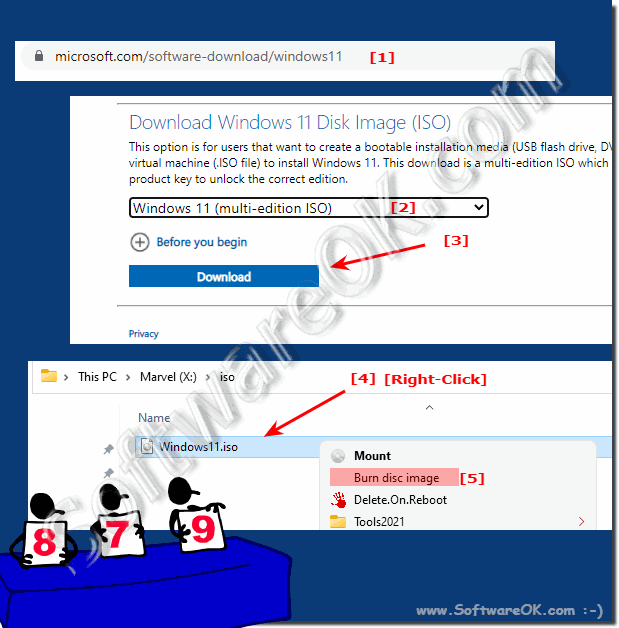 |
2.) Further thoughts and information to Windows 11 Download and free!
The Windows 11 download is so easy and free because Microsoft wants to offer the operating system as a free upgrade for Windows 10 users. Microsoft wants to make Windows 11 available to a wide range of users. A free download is an incentive for users to upgrade to the new operating system.
Downloading Windows 11 is so easy because Microsoft uses a process to automatically detect compatible devices and deploy the update via Windows Update. This makes the process very easy and simple for the user.
Overall, the Windows 11 download is a simple and free process that allows Windows 10 users to test and use the new operating system.
Windows 11 is not fundamentally free. Microsoft offers Windows 11 in various editions, including Home and Pro, and costs vary depending on the edition and license type.
If you already have Windows 10 installed on your computer and meet the minimum system requirements, Microsoft may offer a free upgrade to Windows 11. This depends on various factors including hardware compatibility.
Microsoft also offers free trials of Windows 11 that have a limited usage period. These trials are typically intended for developers and IT professionals who want to try the software before purchasing.
It is important to note that Microsoft offers different licensing and pricing models for Windows 11 to meet the different needs of users. Therefore, the cost structure may vary depending on the circumstances. Free upgrades are often a way to migrate users to the latest version of Windows, while new users or users with special needs typically have to pay for a license.
FAQ 216: Updated on: 13 October 2023 04:11
