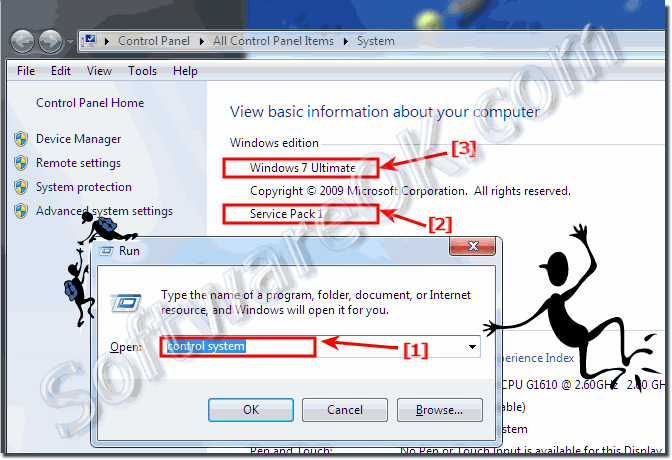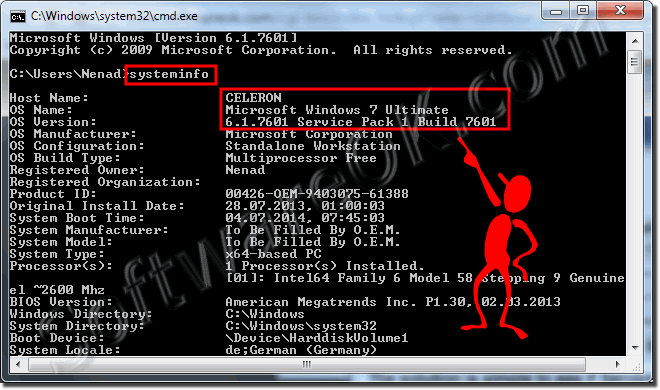The solution is simple to see if Service Pack 1 is installed on your Windows 7 or not!If you want to see the version of Windows 7 and installed Service-Pack please use the command control system Start the Run-Dialog in Windows-7 and enter the command control system (... see Image-1 Arrow-1,2 and 3) Or start the Windows Seven cmd.exe and enter the command systeminfo (... see Image-2)
FAQ 110: Updated on: 17 July 2019 22:28 |
| |||||||||||||||||||||||||||||||||||||||||||||||||||||||||||||||||||||||||||