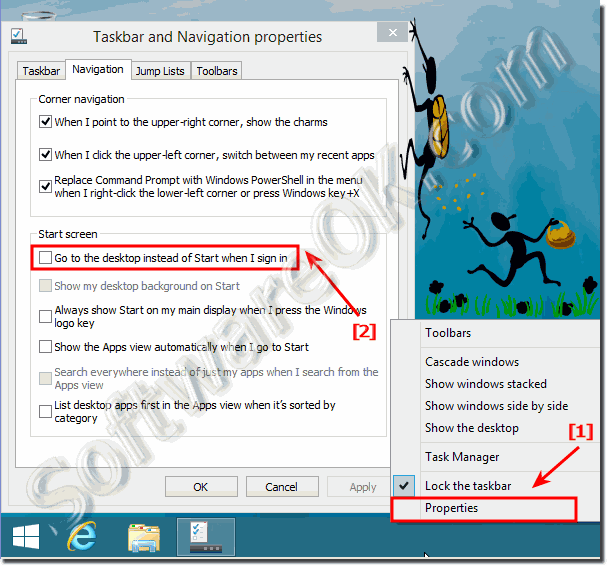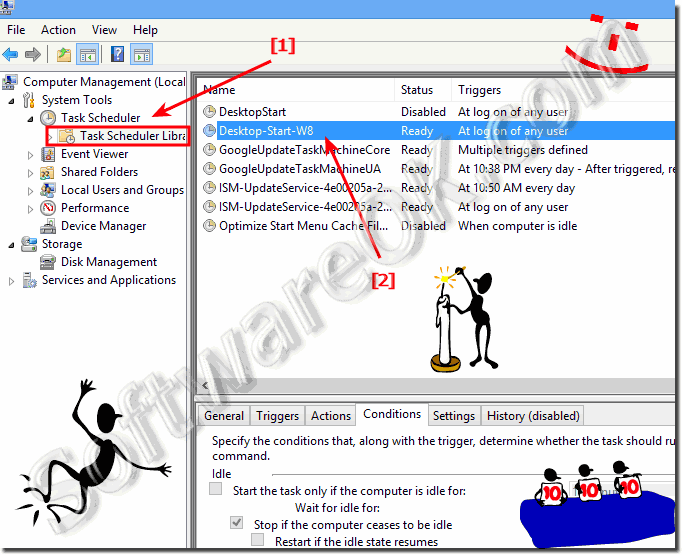|
Directly Open Desktop in Windows 8.1 and 8 at Login, skip start screen, how to?
| | |
 You can activate and use the Quick Launch bar in Windows 8 to be visible in the desktop taskbar.  Its an optical illusion in Windows 8.1, 10, the mouse pointer appears smaller because the desktop icons are larger in windows 8, 10.  To change the desktop icon size in Windows 8.1 and / or Windows 10 to classic like Win-XP Content / Solution / Tips: 1. Easy change the desktop symbols  It is very easy to open DVD or CD Burning Folder in Windows-8. To find and open Temporary Burn Folder in Windows-8, please press the Hot-Key [Windows]+[R] and  To include or exclude compression in Windows 8 files when searching for files to open or launch the Windows 8 Folder Options in Windows Explorer or use folder options  You can open and run the Windows-8 WordPad, in different ways, here are two ways how you can find and start the Windows-8 WordPad.  Here are the direct download links for Windows 8.1 Preview Do not forget the Product Key for Windows 8.1 | |
»» My question is not there in the FAQ |
|
|
|
|
|
| |
|
|
|
| Asked questions on this answer: |
|
|
- Windows 8.1 classic logon screen?
- Windows 8.1 skip account control logon?
- Skip start screen windows 8?
- Windows 8.1 login desktop?
- Skip stqrt screen 8.1?
- Windows 8.1 logon desktop?
- How to skip windows 8.1 log in?
- Windows 8.1 how open desktop?
- Logon to windows 8.1 desktop?
- Windows 8.1 logon directly to desktop?
- Windows 8 login to start?
- Launch desktop windows 8.1 at login?
- Logon to desktop in windows 8?
- Windows 8.1 login to desktop?
- How to open windows 8.1 wothout loging in?
- Logon to desktop in windows 8.1?
- Windows 8.1 when logon goto desktop site?
- Login to the desktop on windows 8.1?
- How to open windows 8.1 directly to the desktop?
- Windows 8.1 open directly desktop?
- 8.1 login to desktop?
- Windows 8.1 sing in directly to desktop?
- Windows 8.1 schtask boot to desktop?
- Add shortcuts to windows 8.1 startme tn 8.1?
- Windows 8 logon to desktop?
- Open desktop in windows 8?
- Windows 8 and 8.1 start skip?
- Login into windows 8 and go to start screen?
- Windows 8.1 login desktop and on Win 8.1?
- Windows 8.1 login start at desktop?
- Windows 8.1 skip login?
- Display direct desktop after login in windows 8.1?
- Windows 8.1 start directly to desktop?
- From sleep, open to classic desktop in 8.1?
- Open windows 8.1 to log on screen?
- Login to desktop windows 8.1?
- Desktop after login windows 8?
- Logon to desktop windows 8.1?
- Skip windows 8.1 and 8.1 login screen?
- Windows 8 login to desktop?
- How to login directly to desktop in windows 8?
- Skip start screen 8.1?
- Windows 8.1 open to desktop?
- How to bypass windows 8.1 password activation screen?
- Windows 8.1 on log on open desktop?
- Startscherm windows 8.1 openen vanuit desktop?
- Windows 8.1 open in desktop?
- Login directly to desktop windows 8?
- How to bypass windows 8.1 default screen and launch ie at start up?
- How to skip login windows 8.1?
- How to open directly destop windows 8.1?
- How to skip ilivid manager in windows 8.1?
- Windows 8.1 logo to desktop view?
- Direct to desktop windows 8.1 cmd?
- How to log-in to win8.1 directly?
- Windows 8.1 open desktop default?
- How display desktop windows 8.1 after login?
- How to skip windows 8.1 logon screen?
- How to directly login to dek?
- Direct open desktop when switch on windows 8?
- Windows 8.1 login directly to desktop?
- How skip login in windows 8?
- Open desktop or login to desktop?
- How to skip login for windows 8.1?
- How to skip log in to desktop windows 8?
- Windows 8.1 direct log on to windows destop?
- Windows 8.1 open desktop on login?
- Windows 8.1 open desktop?
- Openatlogon windows 8.1?
- Log in directly to desktop in windows 8.1?
- How to boot to the desktop in windows 8.1 skip the start screen?
- Start desktop when login windows 8?
- Win 8.1 open to desktop?
- How windows 8.1 open desktop?
- Windows 8.1 how to open on desktop?
- Windows 8.1 logon to desktop?
- How tn create a new account in windows 8.1 through command prompt?
- Windows 8.1 skip logon screen?
- Windows 8.1 login skip?
- Open desktop from windows 8.1 start screen?
- 8.1 desktop logon?
- Windows 8 desktop at logon and start to desktop windows 8?
- Windows 8.1 start from desktop after login?
- How to start the login swcreen directly for win 8.1?
- How to direct open desktop on windows 8?
- Open desktop at login in windows 8?
|
|
Keywords: directly, open, Desktop, Windows, Login, skip, start-screen, cmd.exe, command, prompt, eight, 8.1, Questions, Answers, Software
|