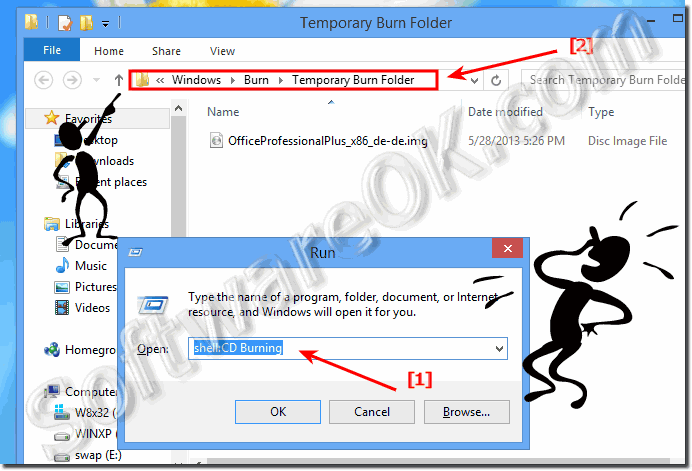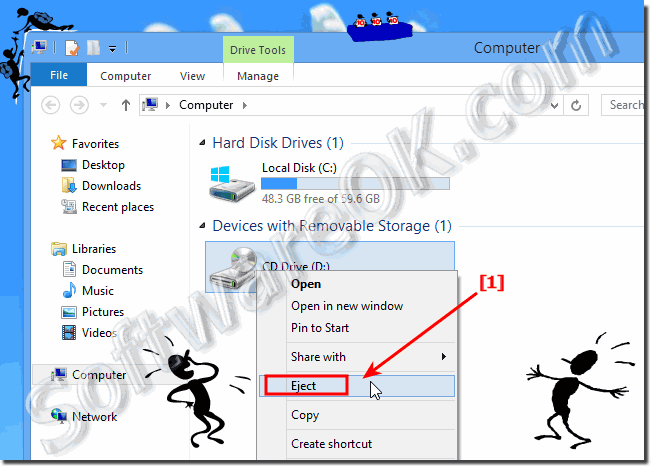|
|
|
| Asked questions on this answer: |
|
|
- How to open dvd burner?
- How to open cd rom on windows 8 or Open dvd drive on windows 8.1?
- How do i write files to my dvd drive in windows 8?
- Cd drive openen in windows 8.1 or Windows 10?
- DVD folders will not open on Windows 8 computer??
- Is Windows 8.1 burning folder in same place like Windows 8?
- How do I burn photos to a CD using Windows 8.1 or Windows 10?
- How to open a data disc with Windows 8?
- How Do I Burn a CD or DVD in Windows 8.1 or Windows 10?
- DVD Burner folder Windows 8.1 or Windows 10?
- Dvd opens wrong program windows 8?
- Create dvd eject shortcut folder in desktop?
- How to burn cd/dvd on windows 8.1?
- How to open the DVD drive in Win 8.1 or Windows 10?
- How to open cd chamber in windows 8?
- How to Start CD Player?
- How to copy a word document to a cd in windows 8.1 or Windows 10?
- Create a dvd windows 8.1 from dvd folders?
- How to burn dvd from a dvd using windows 8.1 or Windows 10?
- Windows 8.1 open dvd drive?
- How can I open and close the CD/DVD tray using Windows 8?
- Windows 8 notebook how to open disk drive without burner?
- Open dvd on Windows?
- How to open cd reader in the windows 8.1?
- Open file on dvd in windows 8?
- Open cd win 10?
- I want to open cd with photos in windows 8?
- How to close the CD drive in Win 8.1 or Windows 10?
- How to burn software to a cd with windows 8.1 or Windows 10?
- Dvdburning in windows 8.1 or Windows 10?
- Cd dvd burner for windows 8.1?
- How to unzip a dvd files in windows 8.1 or Windows 10?
- In windows 8.1 desktop pc how to burn dvd files using cyberlink power2go9?
- Windows8 compressed file burn to dvd?
- How to open a CD with windows 8?
- Where is the icon for plaging CD's on Microsoft 8.1?
- Windows 8 open dvd?
- How to find cd rom in windows 10?
- How to burn music CD to Windows 8.1?
- How to tell windows 8 what program to open for dvd burning?
- How to burn pdf to cd with windows 8.1?
- Windows 8 burning folder?
- How to open dvd folder in windows 8.1 or Windows 10?
- Windows 8.1 how to open photos from cd using touch screen?
- Open disk driver DVD Burner folder Windows 8.1?
- Free dvd burner for windows 8.1 or Windows 10?
- How do I open the DVD drive in windows 8.1 or Windows 10?
- How to burn files to cd in windows 8.1 or Windows 10?
- Burn folder dvd windows 8.1?
- How to open dvd in window 8?
- Can iburn files to disc on wordpad from win 8.1?
- How to burn a folder on windows 8?
- Transfer from computer to dvd inwindows 10?
- WINDOWS 8 index cd folder?
- How to open cd player on windows 8?
- Slow dvd burning in windows 8.1 or Windows 10?
- How do i open a dvd or cd in windows 8?
- How do you use your burner with window 8.1?
- How to open dvd disk in windows 8.1?
- How to open a cd file in windows 8?
- How to open and close the cd drive in windows 8.1?
- How do I open the dvd in windows 8.1?
- How to burn a data dvd disc in windows and then append files?
- In windows 8 powerdvd how do i import a cd?
- Is there a dvd burner software in windows 8.1?
- How to find dvd on windows 8.1 or Windows 10?
- WINDOWS 8 index cd?
- How to burn pictures from windows 8.1 to dvd?
- Why is there a shortcut to desktop on cds to burn in windows 8.1 or Windows 10?
- What is the best cd burner for windows 8.1 64 bit operating system?
- Will open office open xp files on cd using windows 8?
- How to burn a cd on windows 8.1 or Windows 10?
- How to open dvd folder in window 8?
- Copy cd to cd WINDOWS 8.1?
- Windows 8 temporary burn folder dvd rename?
- Dvd burnt on mcintosh cant open in windows 8?
- How to open dvd file on microsot 8.1?
- How do i open a dvd or cd burning folder in windows 8 or 8.1?
- How so I burn information to a c d on windows 8?
- Where are temporary files to write to CD on windows 8?
- Windows 8.1 opencd burner?
- Windows 8.1 file burn to disk cache location?
- CD Burner Windows 8.1?
- How to open a zip file to dvd windows 8.1?
- Shortcut Keys to burn cd to system?
- Cd burner temporary folder windows 8?
- Location of cd burner temporary folder windows 8?
- Where to locate the disc on widnows 8.1?
- Cd burner for windows 8.1 or Windows 10?
- Windows command prompt eject cd in windows 8?
- Opening cd drive 8.1?
- Hot to open windows 8.1 dvd?
- How do i open a data cd in windows 8?
- Where is temporary burn folder located in windows 8?
|
|
Keywords: windows, eight, 8.1, ten, 10, open, burning, folder, windows-8, DVD, CD, Questions, Answers, Software
|