Using the command line it is also easy to synchronize your MS Windows OS with a www time server!The simplest method for synchronizing with a time server on Windows is known, but if you want to do this via the command line, the Windows net time command is exactly the right thing to do. When you connect to a Novell server, your computer's clock is updated automatically. The regional settings and date and time are very important! 1.) ... Synchronize the time on Windows with a www time server!
|
| (Image-1) Synchronize the clock on your Windows with a www time server! |
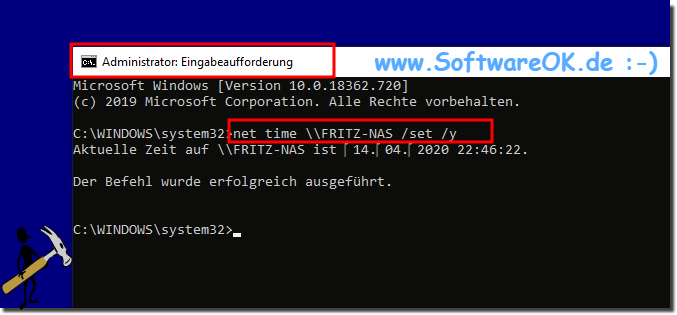 |
Make sure you are authorized to use this network's time server. For example, to use the IU time server, you have to start / log in the CMD in admin mode . If you are not connected to the network, you will be rejected when you try to sync with. Other networks have different access rules. Contact the administrators of the network you want to synchronize with.
See also: How can I change the date or time in Windows 8.1 and 10?
2.) Why synchronize the clock on Windows with a www time server?
Synchronizing the clock on a Windows computer with a time server on the Internet has several important purposes:
System time accuracy: By synchronizing the clock with a reliable time server, you can ensure that the system time on your computer is correct. This is especially important if you use time synchronization to perform critical tasks that require accurate timestamps, such as: B. logging events or working in networks.
Coordinated time display: When all computers in a network or organization synchronize their clocks with the same time server, they can ensure that all systems show the same time. This is important to ensure that file timestamps, communications, and other time-dependent processes work smoothly.
Security: Time synchronization is also an important part of security. Many security protocols and authentication systems use timestamps to monitor and protect transactions. If the system time is incorrect, such security mechanisms may be compromised.
Logging and error analysis: Timestamps are often used in system logs and error reports to track problems and operations. An accurate time reference is therefore essential for error analysis and problem diagnosis.
Legal Requirements: In some cases, there are legal requirements or industry regulations that require accurate time stamping of transactions and records. Synchronizing the clock with a time server can help meet these requirements.
In Windows, you can synchronize the time with a public time server on the Internet to ensure that your system time is reliable and accurate. To make this possible, Windows uses the “Windows Time Service” (w32time) by default. To ensure clock accuracy, it is important to choose a trustworthy time server and synchronize time regularly.
FAQ 78: Updated on: 7 November 2023 17:53
