Quite simply, in Windows 10/11 keyboard properties, you can change or speed up the keyboard delay and refresh rate, the solution!
The keyboard properties are found in the Windows 10 Control Panel and click the symbol keyboard!
Full description: ► how to change windows 10 keyboard speed!
See also:
► Windows-10 change keyboard language settings!
► Virtual on screen keyboard windows 10 Desktop shortcut!
► mount in Windows-8 / 10 and 8.1 virtual disks like ISO images or VHD drives!
► Windows 10, size on disk after install on an partition!
| (Image-1) Change keyboard Typing speed on windows 10! |
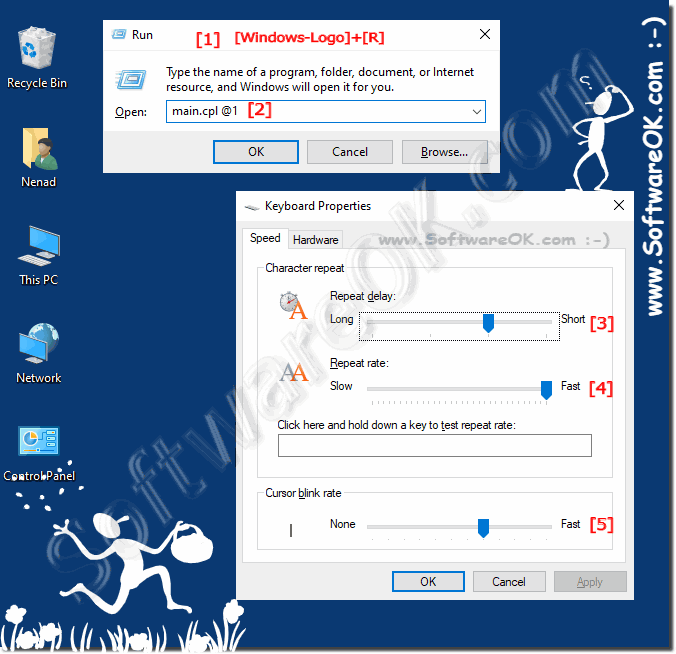 |
Info:
If you customize the Windows 10 keyboard settings, you may be able to work better and more efficiently if the settings have been made correctly. How long a key must be pressed to repeat the keyboard character, and the keyboard key repeat speed and cursor blink rate are all important points. You can easily use these simple and fast keyboard settings on other versions of Microsoft's Windows 10, whether it's a Windows desktop, tablet, Surface Pro / Go, or even a server operating system.
If you customize the Windows 10 keyboard settings, you may be able to work better and more efficiently if the settings have been made correctly. How long a key must be pressed to repeat the keyboard character, and the keyboard key repeat speed and cursor blink rate are all important points. You can easily use these simple and fast keyboard settings on other versions of Microsoft's Windows 10, whether it's a Windows desktop, tablet, Surface Pro / Go, or even a server operating system.
