If under Windows 11/10 network adapter not apparent
Make changes, here's the solution!
As with Windows 7, 8.1, you can quickly find a network adapter on the Windows 10 desktop, tablet, Surface Pro / Go, or a Windows 10 / 11 or MS Server.
1.) ... Finding the network adapters under Windows 10/11!
2.) ... What should I look for in the network adapter?
3.) ... Why can Bluetooth also be found among the network adapters?
See also: ► Home group password change !
1.) Finding the network adapters under Windows 10/11!
Method 1:
Please open the Windows 10 settings simply Windows-Logo + I and enter the text "net" . ( ... see picture-1 item 1 to 3 )
Please open the Windows 10 settings simply Windows-Logo + I and enter the text "net" . ( ... see picture-1 item 1 to 3 )
After that simply adapt to network (adapter options) and the settings of the corresponding network adapter! ( ... see picture-2 point 1 and 2 )
Method 2:
| (Image-1) Windows 10 network adapters status! |
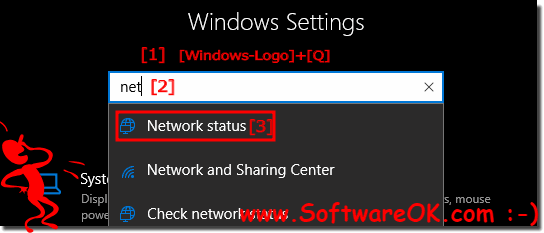 |
| (Image-2) Find in Windows 10: change network adapters settings! |
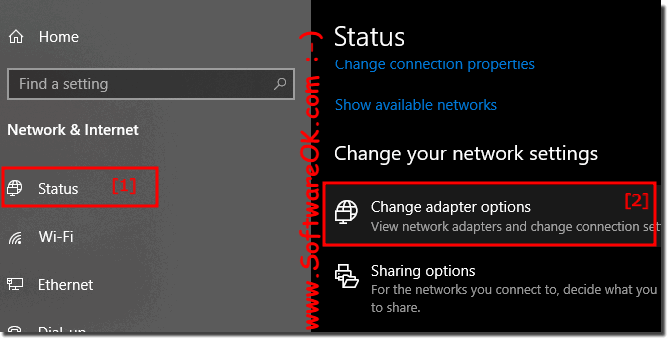 |
2.) What should I look for in the network adapter?
Network connection to a network requires many components: cables, network adapters, drivers, and routers. Troubleshooting network adapters can be very difficult.
See also: ► Computer name, workgroup and network ID on my Windows computer
| (Image-3) Windows 10 disable network adapters! |
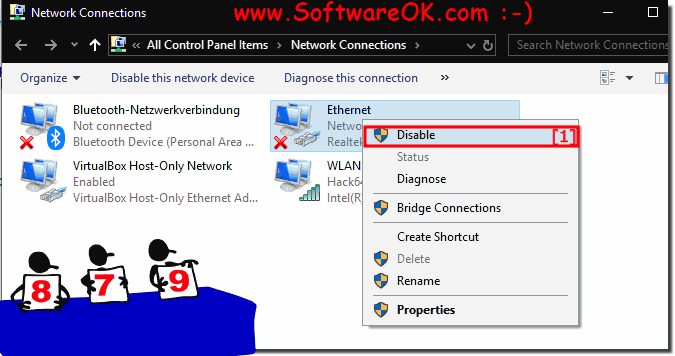 |
There are different types of network adapters:
Wireless adapters: These enable connection to wireless Wi-Fi networks. They are integrated into laptops, tablets, smartphones and other mobile devices.
Ethernet adapter: This is the most common type and allows connection to wired Ethernet networks. Ethernet adapters are often found in desktop computers, laptops and servers.
Bluetooth adapters : These allow you to connect to other Bluetooth-enabled devices such as keyboards, mice, headsets and smartphones.
USB network adapters: These connect to the computer via USB ports and allow wired or wireless network connection.
.... etc.
3.) Why can Bluetooth also be found among the network adapters?
Bluetooth can be found among network adapters because it is a wireless technology for communication between devices, similar to WiFi. While Wi-Fi is primarily used for accessing networks and the Internet, Bluetooth is often used for wireless connection between different devices in close proximity to each other.Although Bluetooth is not a traditional network connection in the sense of LAN or Wi-Fi, it still enables data exchange between devices, including audio streaming, file transfer, printing and much more. Therefore, Bluetooth is considered a type of network adapter that allows devices to communicate with each other even if they are not connected via a common LAN or WiFi.
In Windows, Bluetooth is often listed alongside other network adapters in Network Settings to provide the user with a central place to manage all wireless connections. This makes it easier for users to configure, enable/disable, and troubleshoot their wireless connections, whether they are Wi-Fi or Bluetooth connections.
