Activating voice input for dictating or something like that in Windows 11 is very easy, very practical if you really need it!
When voice typing is enabled, you can usually access it using a keyboard shortcut such as the Windows key + H or by clicking the microphone icon in the taskbar, depending on how your settings are configured.
Contents:
1.) ... Voice input in Windows 11!
2.) ... How good is Windows 11’s voice input?
3.) ... What is voice input in Windows 11 usually used for?
4.) ... Speak to Text has been around for a long time!
1. With the key combination Windows + i to the settings
2. Then on accessibility and speech
3. And activate the voice typing
4. With the keyboard shortcut Windows + H
(... see Image-1 Point 1 to 4)

4. With the keyboard shortcut Windows + H
(... see Image-1 Point 1 to 4)
| (Image-1) Find Voice Typing Windows 11? |
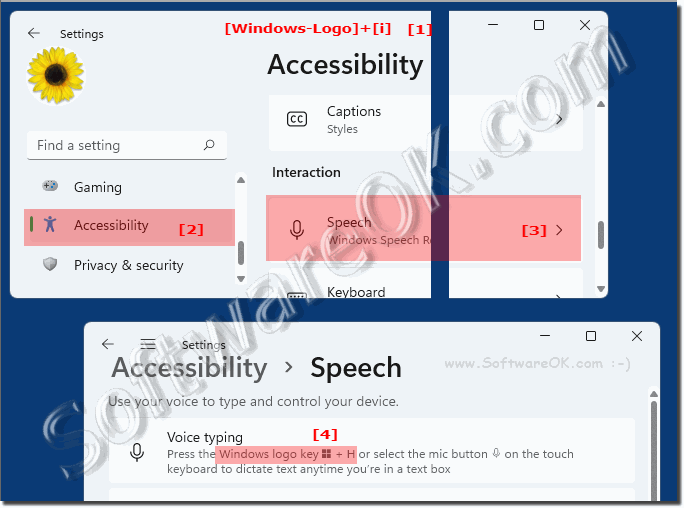 |
2.) How good is Windows 11’s voice input?
The quality of Windows 11 voice input varies depending on users' individual needs and expectations, as well as the circumstances in which it is used. Here are some aspects to consider:1. Accuracy: Windows 11's speech recognition can typically be fairly accurate, especially when clear speech is used and background noise is minimized. However, errors can occur, especially when recognizing dialects, accents or unusual words.
2. Ease of use: The ease of use of voice typing depends on how easy it is to set up and use. Windows 11 typically offers relatively easy setup and operation of voice input, allowing users to get started using it quickly and easily.
3. Features and Compatibility: Windows 11 voice typing offers a variety of features, including the ability to dictate text, control commands, and even navigate the system. However, compatibility with different applications and programs may vary, and not all features may be available in all languages or regions.
4. Context understanding: Modern speech recognition systems like those in Windows 11 can also understand context and better interpret contextual commands or requests. This improves the user experience and makes voice input more effective and efficient.
Overall, Windows 11's voice input can be a useful feature for many users, especially those with limited typing skills or for situations where hands-free operation is required. However, it is important to note that the quality and performance of voice input depends on various factors and may vary depending on individual needs.
3.) What is voice input in Windows 11 usually used for?
Windows 11 voice typing is used for different purposes depending on the needs and preferences of users. Here are some typical applications:Text dictation: Voice typing allows users to convert spoken words into text simply by speaking. This is particularly useful for people who have difficulty typing or who want to keep their hands free for other tasks.
Controlling the operating system: Voice input allows users to give commands to control the operating system, such as: B. opening applications, navigating menus or performing certain actions.
Dictate emails and documents: Users can use voice typing to compose emails, create documents, or dictate other text instead of typing it manually. This can increase productivity and increase copywriting speed.
Accessibility: Voice input is an important tool for barrier-free access to computers for people with limited mobility, vision or writing ability. It allows these people to control and interact with the computer using their voice.
Multitasking: Voice typing can allow users to perform multiple tasks at the same time, as they can dictate text while performing other tasks, such as typing. B. browsing the Internet, viewing documents, or working in other applications.
Notes and Reminders: By using voice typing, users can quickly take notes, set reminders, or capture thoughts without having to type them manually.
Overall, Windows 11 voice typing offers a versatile and flexible way to interact with the computer and can be useful for a variety of applications and user profiles.
4.) Speak to Text has been around for a long time!
The "Voice Typing" or "Speak to Text" feature has been around for some time in various versions of Windows as well as other operating systems and applications. It is a feature that allows users to convert spoken words into text, either for data entry or for controlling applications and systems.
The development of voice input technologies has made great strides in recent years, and modern operating systems such as Windows 11 typically offer powerful and accurate voice recognition capabilities. These features allow users to control their computers using their voice, dictate text, execute commands, and more.
Although the basic idea of voice input has been around for a long time, the technologies and algorithms behind it have continually evolved to improve accuracy, speed and ease of use. Modern voice input systems can often recognize a variety of languages and dialects, understand context, and even process natural language to optimize the user experience.
Overall, voice input has become an important feature used in many areas of daily life, from accessibility to productivity to entertainment.
