Without much effort you can activate the dark mode in the file explorer Q-Dir, but it only works on Microsoft Windows 10 and MS Windows 11!
Content:
1.) ... Activate Dark Mode in File Explorer!
2.) ... If in the directory structure is deactivated, activate it!
3.) ... What should I pay attention to in dark mode (dark theme) I have disadvantages!
1.) Activate Dark Mode in File Explorer!!
1. Start as always ►► ... Quad Explorer for MS Windows OS
2. Via "Main Menu" on "Extras"
3. and simply activate the "Dark Theme"
( ... see Image-1 Points 1 to 3 )
If necessary, you can always deactivate the dark mode in File Explorer Q-Dir, repeat the steps described above.
Optional: ►► Or use your own theme in Q-Dir
| (Image-1) Enable Dark Mode in File Explorer! |
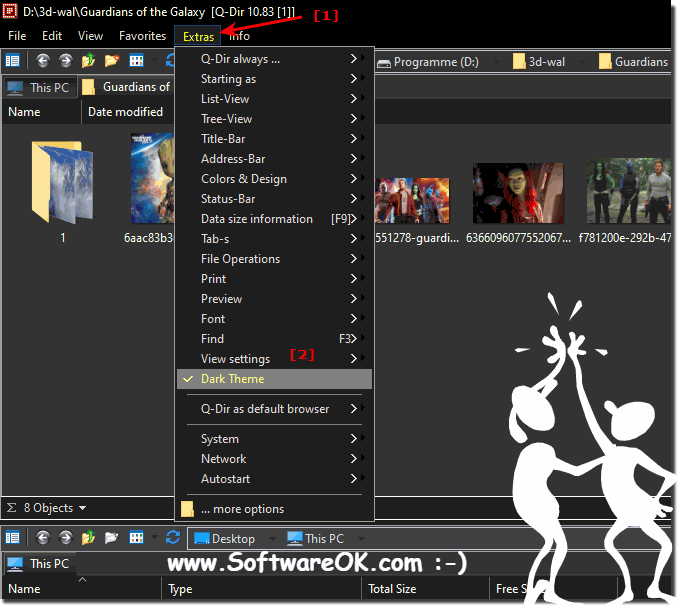 |
The Dark Theme in Q-Dir!
2.) If the directory structure is deactivated, activate it!
1. Simply use extras
2. (Tree-View) Directory structure
3. Switch to "I hate colors"
(... see Image-2)
| (Image-2) Enable Dark Mode in File Explorer Tree-View in Q-Dir! |
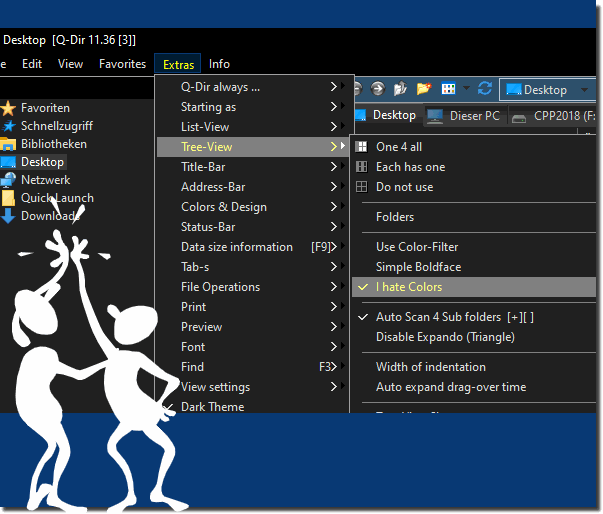 |
3.) What should I pay attention to in dark mode (dark theme) I have disadvantages!
dont forget ... If in the directory structure is deactivated, activate it!...... and
... Activate Dark Mode in File Explorer again!
Dark mode (also called dark or dark theme) can offer many advantages, such as: B. reduced eye strain in dark environments, longer battery life with OLED or AMOLED screens and simply an aesthetic that appeals to many people. However, there are also some potential downsides or things you should be aware of:
Readability:
In very bright environments, Dark Mode can be more difficult to read because the contrast between text and background is lower. In such cases, switching to bright mode or an adaptive brightness setting can help.
Getting used to it:
Not everyone gets used to dark mode so easily. Some users find it unusual, especially if they have used light mode for a long time.
App Compatibility:
Not all apps and websites support dark mode or may not implement it optimally. This can lead to inconsistent user experiences.
Color fidelity:
Some screens may display colors differently in dark mode than in light mode. This may affect the accuracy of image or video editing.
Screen Protection:
On OLED or AMOLED screens that use organic materials, dark mode can help reduce image retention. However, users should be careful not to permanently use the screen at high brightness in dark mode.
Battery life (may vary):
While Dark Mode can result in longer battery life on certain screens, it can be negligible on other devices or even result in shorter battery life if the screen backlight is not controlled efficiently.
A matter of taste:
Ultimately, the choice between dark mode and light mode is often a question of personal taste. Some people prefer one, others the other.
Info:
Overall, there are no serious disadvantages to using dark mode, but it is important to consider the points mentioned above and make sure that it suits your personal preferences and usage situation. In most cases, Dark Mode provides a comfortable and easy-on-the-eyes experience, especially in low-light conditions.
Overall, there are no serious disadvantages to using dark mode, but it is important to consider the points mentioned above and make sure that it suits your personal preferences and usage situation. In most cases, Dark Mode provides a comfortable and easy-on-the-eyes experience, especially in low-light conditions.
