It is easy and useful to use and modify the improved Quad Explorer file preview on MS Windows 11, 10, ... and MS Server!
Info:
In Quad Explorer you have currently four different file, documents, video, ... Preview types, just experimenting which is best for you, more file preview types will follow in the next versions of the Quad Explorer to work more efficiently to be able to! Please don't forget to activate the image preview in Q-Dir.
In Quad Explorer you have currently four different file, documents, video, ... Preview types, just experimenting which is best for you, more file preview types will follow in the next versions of the Quad Explorer to work more efficiently to be able to! Please don't forget to activate the image preview in Q-Dir.
Content:
1.) ... The miniature views and GDI +!
2.) ... The media player in Q-Dir audio and video files!
3.) ... The MS general document and file preview!
4.) ... The MS file and folder details!
5.) ... Automatic improved file preview selection!
6.) ... GIF animation example in the file explorer on MS Windows OS!
1.) The miniature views and GDI +!
Well suited for images and camera raw files as in Photoshop, transparency in PNG and GIF images is well recognized based on the IExtractImage, IThumbnailCache, JumboIco 256x256 and GDI +.Optionally, the best is used and cover all image formats from WMF, EMF, GIF, PNG, JPG, TIFF, CR2, CR3 ...
| (Picture-1) Quad Explorer File Preview 1! |
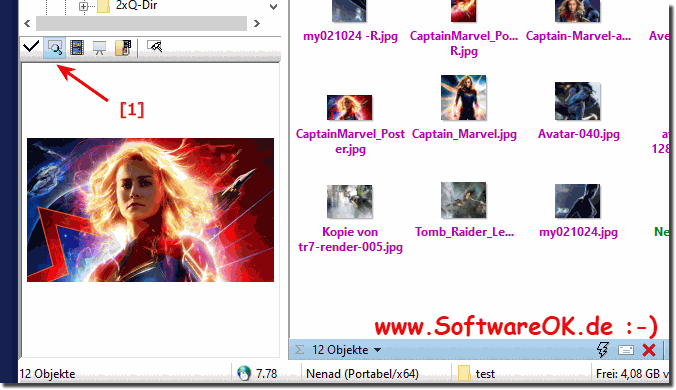 |
2.) The ms media player in Q-Dir audio and video files!
For playing videos and gif images as well as mp3 audio files, .....( ... see picture-2 point 1 )
PS: Under Windows 10 almost all audio and video formats are played, they simply install under older Windows Systems the video codec pack or similar to play other formats. Is under MS Windows 10 usually not required.
| (Image-2) Improved Explorer video and audio preview! |
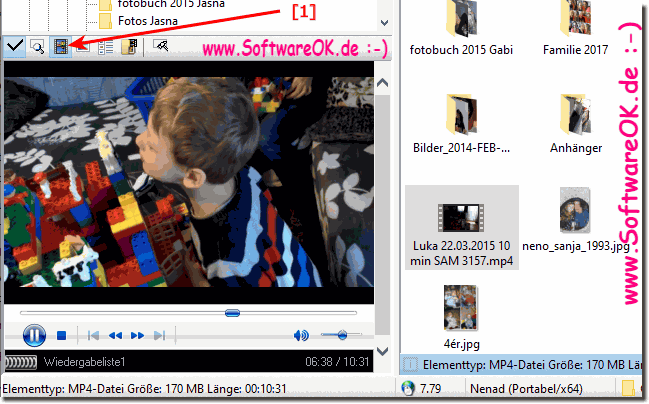 |
3.) The MS general document and file preview!
Anyone who has installed MS Office 365, 2016 , 2012, ,,, can use the document preview in XLS and other Office documents such as MS Word all rules apply as in the MS Explorer preview which can be very useful| (Picture-3) In the Explorer of Q-Dir the MS file preview! |
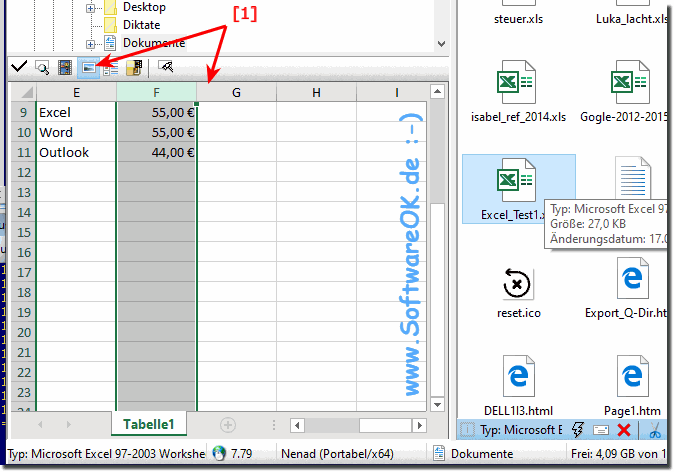 |
4.) The MS file and folder details!
To see more file details or to change these, the internal MS file and folder details preview is well suited(... see Image-4 Point 1)
| (Image-4) Quad Explorer file and folder details or information! |
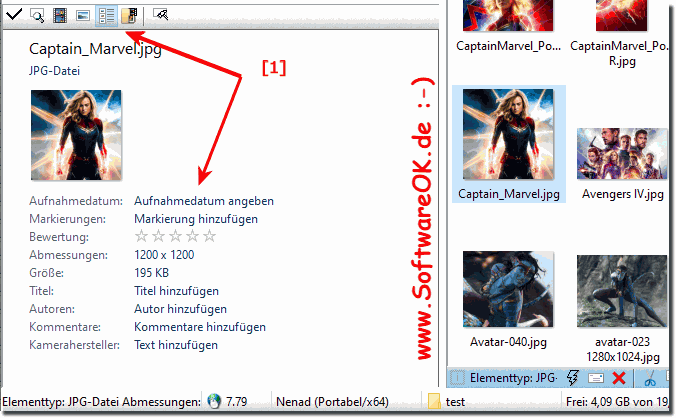 |
5.) Automatic improved file preview selection!
The auto select of improved file preview: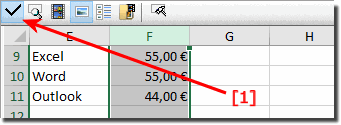 |
Info:
What can I do if I still have problems with "file preview" is a frequently asked question Restart the Windows operating system, please perform a correct Windows restart. If the "file preview" problem persists, check the Windows 10 for corrupted system files.
What can I do if I still have problems with "file preview" is a frequently asked question Restart the Windows operating system, please perform a correct Windows restart. If the "file preview" problem persists, check the Windows 10 for corrupted system files.
6.) GIF animation example in the file explorer on MS Windows OS!
1. As always, ►► start the Quad Explorer on MS Windows OS
2. Set the preview to position 2
3. GIF animations in the Quad Explorer under Windows are displayed!
| (Image-2) Gif images preview! |
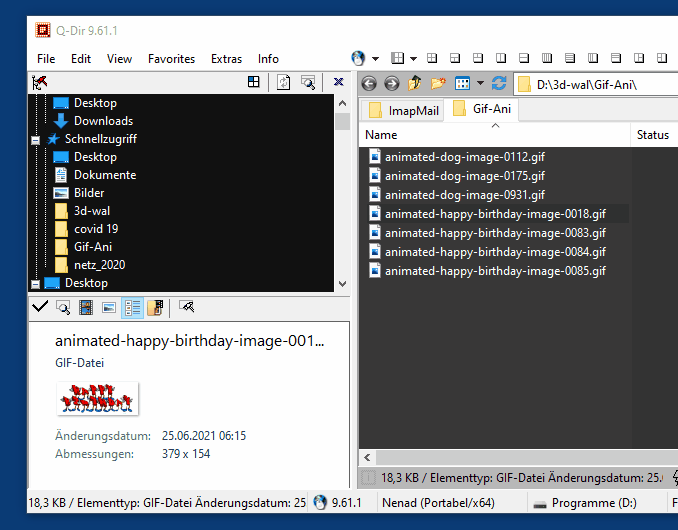 |
