It's easy to print the content from the library, not just on Windows 11, 10, 8.1, ... and MS Server!
Content / Solution / Tip:
1.) ... Print file list of libraries!
2.) ... Why print the media tags of the files?
1.) Print file list of libraries!
1. Start DirPrintOK2. Navigate to the library folder
3. And print the appropriate file list
(... see Image-1 Point 1 to 4)
Printing directory contents can be so easy !
| (Image-1) Print out the content in the library under Windows 10, 8.1, ...! |
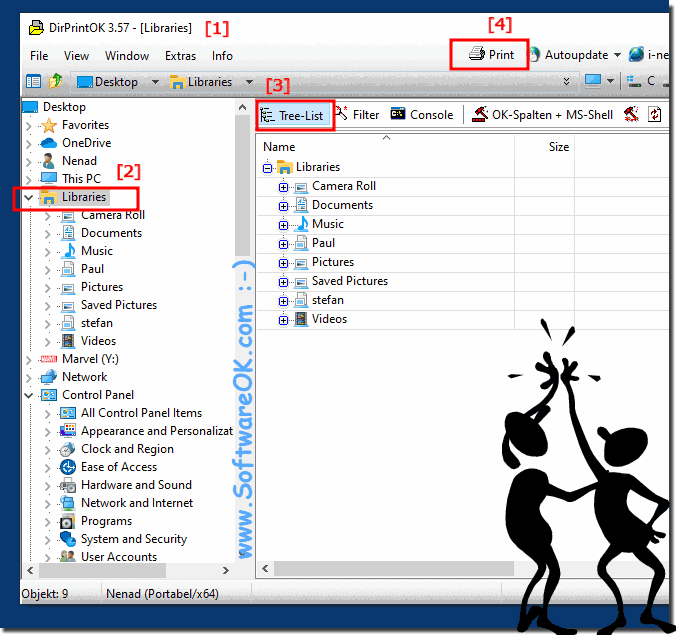 |
The elegant solution is written for all MS Windows operating systems if you have the libraries enabled in Windows 10. Although there are libraries in Windows 10 and Windows 8.1, the Print Libraries in File Explorer section is not supported. For many reasons, Microsoft Windows 10 users have the need to print them out. Although they are a useful feature of Windows in the file explorer and in the media content are super show, but you still want the MP-3, and media tags on a piece of paper handle and you read:
2.) Why print the media tags of the files?
In DOS, it was so easy to view and print the contents of a directory or directory structure. Although there are over 300 file details about each file in Windows, such as the MP3 ID3 tag. With so much information, a print function is of great benefit here. Exactly for this there is the DirPrintOK, which leaves nothing to be desired;). Uncomplicated and easy to use, like the Windows Explorer, it allows all available file information, contents of drives, directories and directory structures clearly displayed or printed.
Info:
Still problems with file list expression. What can I do if I still have issues with file list expression is a frequently asked question. Restart the Windows operating system, please perform a correct Windows restart here . If the problem with file list printing persists, check the system for system file errors !
Still problems with file list expression. What can I do if I still have issues with file list expression is a frequently asked question. Restart the Windows operating system, please perform a correct Windows restart here . If the problem with file list printing persists, check the system for system file errors !
