Who is looking for a lock screen preventer, does not have to search for a long time for Windows 11, 10, ... and MS Server OS!
Especially in Windows 10 who has not disabled the lock screen can consider the solution with Don't Sleep. This is an elegant solution that is not just written for Windows 10 , you can easily apply this solution to all versions of Microsoft's Windows operating systems, whether it's a Windows desktop, tablet, Surface Pro / Go, or even a server operating system.
Content:
1.) ... The lock screen blocking!
2.) ... Pros and Cons of Lock Screen Blocking!
3.) ... Conclusion on the lock screen blocking!
1.) The lock screen blocking!
1. Please start Don't Sleep
2. And activate the options (... see Image-1 Point 1 and 2)
3. Optionally use the Don't Sleep Timer if it is only needed for a certain time
(... see Image-1 Point 3)
4. And put the freeware Don't Sleep in the info-area of the taskbar
(... see Image-1 Point 4)
| (Image-1) Lock screen prevent on all Windows 10, 8.1, ...! |
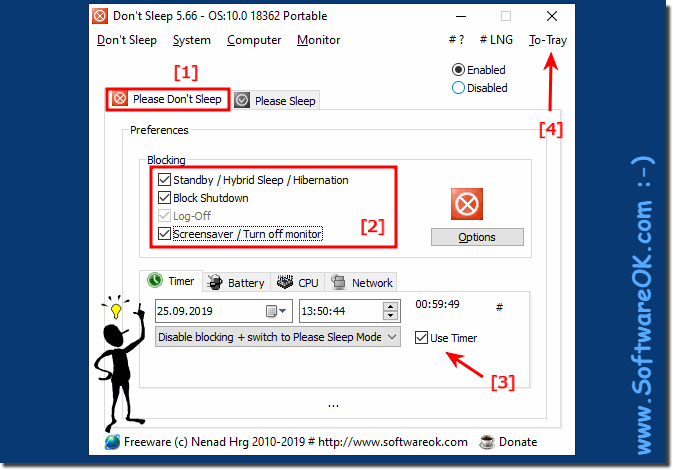 |
2.) Pros and Cons of Lock Screen Blocking!
Here are the pros and cons of lock screen blocking:
Pros:
1. Continuous work without interruption:
Lock screen blocking allows users to work continuously on their projects without being interrupted by the lock screen that usually appears when the user is inactive.
2. Presentations and demos:
People who are doing presentations or demos can take advantage of lock screen blocking to ensure that their presentations run smoothly without the screen being locked in the process.
3. Preserve workflow:
Preventing the lock screen keeps the workflow because users are not distracted by the need to log in again or unlock the lock screen.
4. Power saving options remain available:
Although the lock screen is blocked, other power saving options such as hibernation or standby mode remain available to continue saving energy when needed.
Cons:
1. Security Risks:
Lock screen blocking can introduce security risks, especially if the computer is used in a public place or shared by multiple users. Without the lock screen, unauthorized users may have access to the computer and the data stored on it.
2. Loss of privacy:
If the lock screen is blocked, the data stored on the computer may not be safe from prying eyes. This can be a problem if sensitive or confidential information is stored on the computer.
3. Lack of automatic session logout:
The lock screen is also used to automatically log off the user session when the computer is inactive for a certain period of time. Blocking the lock screen disables this automatic logoff, which can cause user sessions to remain open longer than necessary and potentially pose security risks.
4. Limited access to certain features:
Some features of the operating system that are normally protected by the lock screen may not be available when the lock screen is blocked. This can lead to bypassing certain security or privacy features of the operating system.
3.) Conclusion on the lock screen blocking!
The bottom line about lock screen blocking is:Pros:
1. Uninterrupted workflows:
Lock screen blocking allows users to work on their tasks uninterrupted without being interrupted by the lock screen.
2. Better presentations:
People who are doing presentations or demos can use lock screen blocking to ensure glitch-free presentations.
3. Preserve workflow:
Blocking the lock screen keeps the workflow alive because users aren't distracted by repeated logins.
Cons:
1. Security Risks:
Lock screen blocking can create security risks because unauthorized users may gain access to the computer and sensitive data.
2. Loss of privacy: Without the lock screen,
the data stored on the computer may not be safe from prying eyes.
3. Lack of automatic logout:
Automatic logout on inactivity is disabled, which can cause user sessions to remain open longer than necessary and pose security risks.
Overall, lock screen blocking offers the ability to work undisturbed, but it also poses security and privacy risks that need to be carefully considered.
