The users question:
Can you still install a rule that prevents the Windows 11, 10, ... PC goes into standby during a download?From 5.41: Standby Depending on network data rates / transfer!
The Don'tSleep program has a timer that allows you to temporarily override system standby and hibernation settings, and optionally shut down your computer at a specific time when its download job is done, but it is not new via the timer, but just depending on the network data rates (transfer) to regulate the Don'tSleep!
The Don'tSleep program has a timer that allows you to temporarily override system standby and hibernation settings, and optionally shut down your computer at a specific time when its download job is done, but it is not new via the timer, but just depending on the network data rates (transfer) to regulate the Don'tSleep!
Content / Solution / Tip:
1.) ... Switching to network load to start specific action!
2.) ... For what is the network load dependent shutdown or hibernation good for?
1.) Switching to network load to start certain action!
1. Please select what should be prevented by Don't Sleep2. Click on the tab Map Network
3. After that just how long the network load should average below 100 KB.
If the network load averages below 100K for X minutes, then the selected action will be ...
Optionally, you can consider any network adapter, or just a game target.
(... see Image-1 Point 1 to 5)
| (Image-1) Prevents the computer from going into standby during a download! |
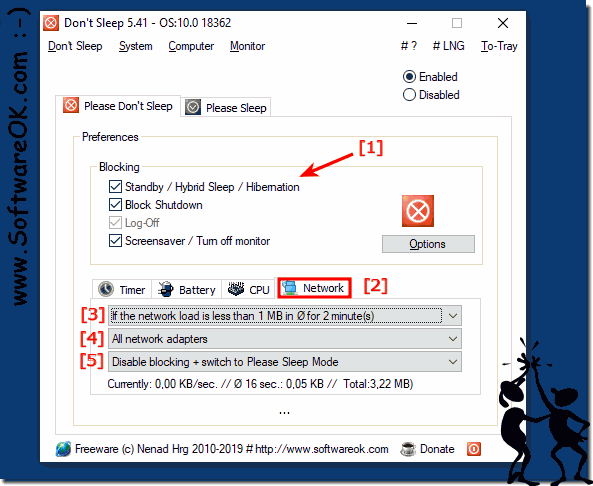 |
Info:
Yes, not only with Linux, Appel's Mac OS, or Google's Android, you can use various timers to influence the computer in its behavior in terms of energy efficiency and environmental awareness
The elegant solution is not just written for energy efficiency under Windows 10 . As you can see in the screenshot shot under Windows 10 above, it is quite easy to influence the computer depending on the network load. You can easily use this simple and fast network load-based hibernate solution on older versions of Microsoft's Windows operating systems, whether it's a Windows desktop, tablet, Surface Pro / Go, or even a server operating system.
2.) For what the network load dependent shutdown or hibernation good for?
Especially older programs with longer downloads, you have no way to prevent the PC goes to sleep, or after completion of the download task of the PC is then really put into hibernation.For example, if you disable it by default, Windows Energy Options will run useless throughout the night, even if it is not necessary anymore because the download is complete.
If you can estimate the time well, you can use the standard timer function in Dont Sleep , but with a variable download rate you can make this very difficult.
| (Image-2) Computer during a download not in standby, then shut down or ...! |
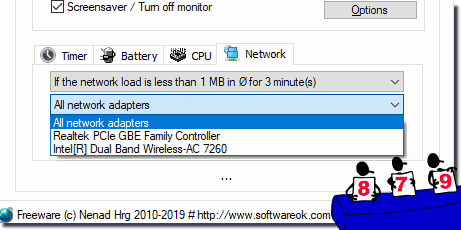 |
