As in the MS-Explorer, you can also change the path in the address bar or copy it in the Quad Explorer!
This is possible with Windows 10.8.1, ..., but the Quad Explorer has an elegant solution with two different address bars. The Modern Address Bar has the tree view in every Explorer view. Exactly like in the system file explorer you can focus with the key F4 the address bar the only difference is that with the modern address bar the key F4 must be pressed two times to edit the address field because it needs focused to copy the address path, edit or change! With the key combination Alt + S you can edit the address field in both address bar types.
Content:
1.) ... The Modern Address Bar and Directory Path
2.) ... The Directory Path in the Classic Address Bar in the XP Look!
See also: ... File and Folder Paths Copy!
1.) The Modern address bar and the directory path
With 1 time F4 the address bar tree appears.With 2 times F4 the edit field of the address bar is focussed.
| (Picture-1) Change the path in new address bar or copy! |
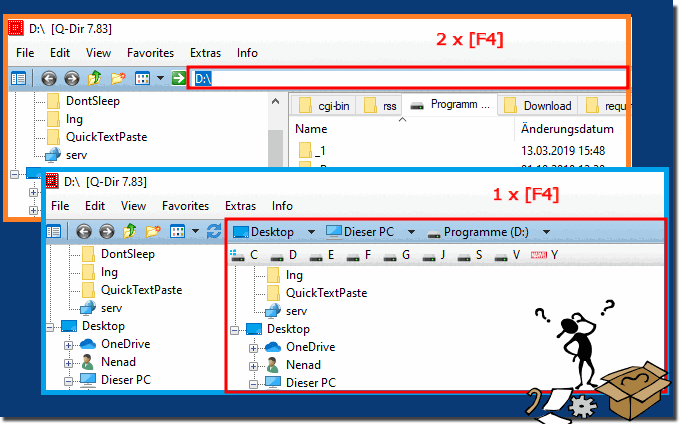 |
Info:
File managers who are new to do your task quickly ask the question. I can not find a keyboard shortcut to jump to the address bar and change it by typing. How do I configure and also have a simple shortcut or keyboard shortcut to copy the current directory path? In this tip, it is thus clarified and you can move even faster through the directory paths.
File managers who are new to do your task quickly ask the question. I can not find a keyboard shortcut to jump to the address bar and change it by typing. How do I configure and also have a simple shortcut or keyboard shortcut to copy the current directory path? In this tip, it is thus clarified and you can move even faster through the directory paths.
2.) The directory path in the classic address bar in the XP look!
When you press F4, the classic selection of directories will work out and you can immediately work, copy, modify, or copy paste actions in the edit box, which is very convenient.
| (Picture-2) Change the path in the classical address bar or copy it! |
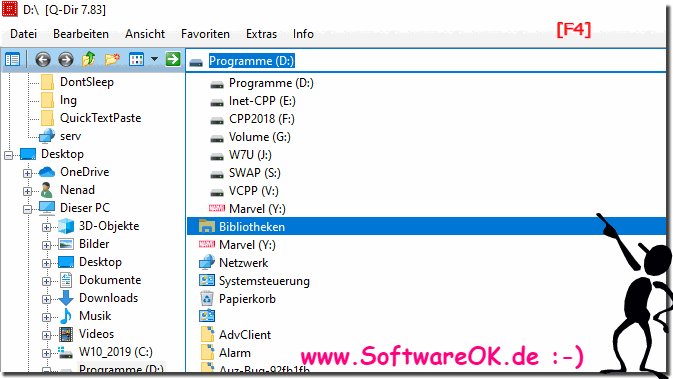 |
Info:
Without compromise, you can use both address bars in Q-Dir and benefit from the benefits of changing the address bar types in the Quad Explorer is also not a matter of expertise in folder / directory paths requires a plus point on older versions of Microsoft's Windows operating systems Whether it's a Windows desktop, tablet, Surface Pro / Go, or even a server operating system.
Without compromise, you can use both address bars in Q-Dir and benefit from the benefits of changing the address bar types in the Quad Explorer is also not a matter of expertise in folder / directory paths requires a plus point on older versions of Microsoft's Windows operating systems Whether it's a Windows desktop, tablet, Surface Pro / Go, or even a server operating system.
