If the folder - content is partially delayed, compare whether the problem also occurs with MS File Explorer!
1.) ... Deactivating and activating the folder size!
2.) ... What should I watch out for when activating the folder size?!
3.) ... Drag and drop from Quad Explorer to Microsoft Office Outlook problem!
A very popular function that everyone is missing in Microsoft File Explorer is possibly the cause of the delay, the folder size in the Explorer views and folder size can be quickly activated, deactivated, switched on, switched off, at any time!
See also: ►► Status bar folder size!
1.) Deactivating and activating the folder size!
If not, you can in the Quad Explorer for Windows via:
▼ Main Menu ▼ Extras ▼ size information ► ... internal size specification ...
change
but, Attention: The file and folder size can also lead to delays!
See also: ► ... The folder size on Windows 10
| (Image-1) Folder content appears delayed! |
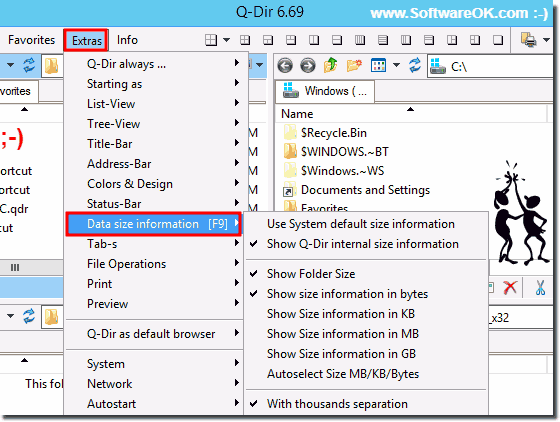 |
2.) What should I watch out for when activating the folder size?
By turning off the folder size you do not benefit from the folder size early detection, and the number of files is not immediately determined, which is a huge advantage with new SSD hard disks to work with the folder size option!
3.) ... Drag and drop from Quad Explorer to Microsoft Office Outlook problem!
For the problem, please use: ► the latest version of Quad Explorer for MS Windows!
( ... see image-2 )
| (Image-2) Drag and drop from Quad Explorer to MS Office Outlook! |
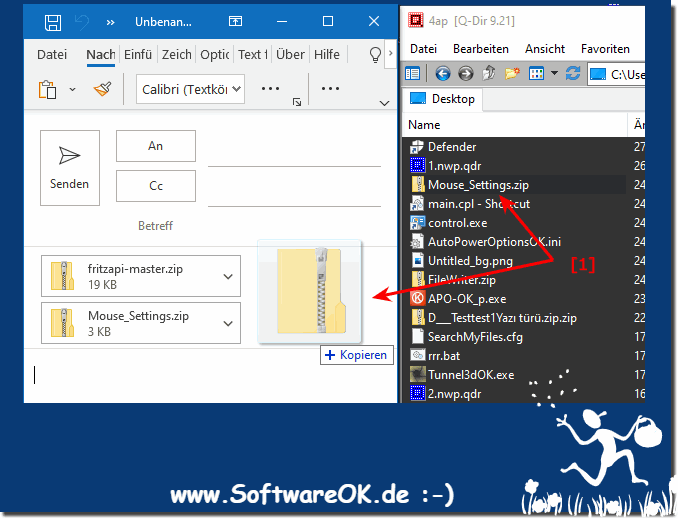 |
