It's easy to adjust and adjust the options in the Digital Desktop Clock on Windows, why not, if it's no problem!
Content:1.) ... Change the Digital Desktop Clock Options!
2.) ... Why should I change the Digital Desktop Clock Options?
3.) ... Who benefits the most from the many digital desktop clock options on Windows!
1.) Change the Digital Desktop Clock Options!
Launch the Digital Desktop Clock on Windows and adjust the options!( ... see picture-1 points 1 to 3)
For more information, see: ► Desktop Digital Watch FAQ
Info:
When you hover the mouse over the desktop clock, a different mouse cursor will appear on the Windows 11 and you can place the floating desktop clock wherever you want, this easily customizable digital clock, you can also install on Windows 11.
When you hover the mouse over the desktop clock, a different mouse cursor will appear on the Windows 11 and you can place the floating desktop clock wherever you want, this easily customizable digital clock, you can also install on Windows 11.
| (Picture-12) Desktop clock on the Windows 11 desktop! |
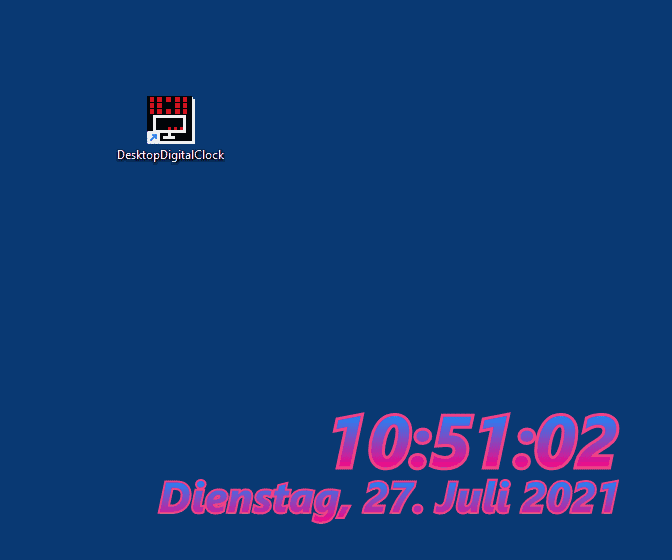 |
2.) Why should I change the digital desktop clock options?
There are several reasons why you might want to change options in the digital desktop clock:1. Customization to personal preference: By changing the options,
you can customize the digital desktop clock to suit your individual preferences. This can include selecting a preferred time format (12-hour or 24-hour format), choosing a specific font or color for display, and setting alarms.
2. Improve readability:
Sometimes, changing options can help improve the readability of the digital clock. For example, this can include increasing the time or changing the background contrast to ensure that the time is clearly visible.
3. Integration with the desktop design:
By customizing options, you can ensure that the digital desktop clock fits seamlessly into the overall design of your desktop. This can include changing the clock widget, choosing suitable colors, or adjusting the size and position of the clock.
4. Improve functionality:
Some options can improve the functionality of the digital desktop clock. This can include adding additional features such as world time zones, countdown timers, or displaying weather information, depending on the user's needs.
5. User Experience Optimization:
By changing options, you can optimize the user experience with the digital desktop clock by adding or removing features that are useful or disruptive to you. This can help make the watch a better fit for your work style and requirements.
Overall, customizing options in the digital desktop clock provides the ability to customize them to suit your individual needs and preferences, creating an optimal user experience.
3.) Who benefits the most from the many digital desktop clock options on Windows!
The following people in particular benefit from the many options of the digital desktop clock on Windows:1. Users with specific work requirements:
People who need specific time or alarm functions can benefit from the numerous options. For example, people may work in business environments with different time zones and may need a clock with a world time function. Similarly, people working on projects could benefit from alerts or countdown timers to keep track of important dates or deadlines.
2. Users with limited vision:
People with visual impairments can benefit from the customization options that allow the size, color, and contrast of the digital watch to be adjusted to improve readability. This allows them to see the time clearly without having to resort to additional tools.
3. Creative Users and Designers:
Creative users and designers can take advantage of the many customization options to integrate the digital desktop clock into their desktop design and add a personal touch to it. By changing fonts, colors, widgets, and other visual elements, they can design a clock that fits their unique style and work environment.
4. Tech-savvy users: For tech-savvy users,
the advanced options of the digital desktop clock on Windows can provide a way to expand their technical know-how and improve their skills in using desktop applications. They can explore the different settings, experiment and learn how to customize the watch to their liking.
5. Users in production environments:
People who work in production environments and want to use their time efficiently can benefit from the numerous features of the digital desktop clock that help them manage their time, keep track of appointments, and increase their productivity.
Overall, many different types of users benefit from the numerous options of the digital desktop clock on Windows, as they cover a wide range of needs and use cases, providing a customizable solution.
