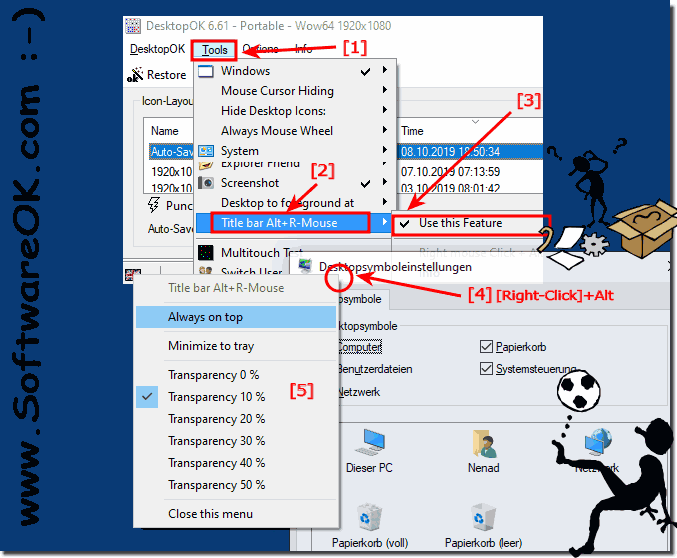Sometimes you want to see a window under Windows 11, 10, 8.1, ... always in the foreground, or?
Info:
Do you like the Always on Top feature that is provided by some programs and features, and would you like this feature in other Windows 10 apps and desktop programs as well? Why not, you can set each window to stay over other windows. There are some tools that you can do this. If you keep an eye on the window, you can continue your work and keep an eye on other windows as well.
Do you like the Always on Top feature that is provided by some programs and features, and would you like this feature in other Windows 10 apps and desktop programs as well? Why not, you can set each window to stay over other windows. There are some tools that you can do this. If you keep an eye on the window, you can continue your work and keep an eye on other windows as well.
1. Please start the Free Tool DesktopOK
2. And activate the "Title Bar Alt + R Mouse" Feature
And now, you can access it via the title bar and an simple knife:
Hold down the Alt-Key and do a Right Mouse Click on a Window Title Bar and bring up this windows to stay on top in the foreground!
Please use:
a. Always in the foreground
b. Change transparency / opacy
c. To-Tray in the info area of the taskbar minimize
(... see Image-1 Point 1 to 5)
c. To-Tray in the info area of the taskbar minimize
(... see Image-1 Point 1 to 5)