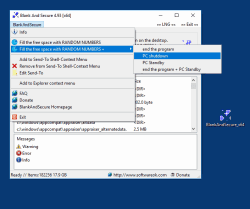Make data recovery impossible on Windows 11, 10, ... and MS Server OS!
Update on: 19 February 2025
Suitable for : Windows 11, Windows 10, 8.1, 7, ... , Server 2012-2025, 2022, x64, x32, x86
Suitable for : Windows 11, Windows 10, 8.1, 7, ... , Server 2012-2025, 2022, x64, x32, x86
BlankAndSecure is a Freeware tool to securely delete the data! Secure delete files are required to block the recovering of deleted data.
Is a smart tool from the ► category file management on Software OK as a file eraser!
* Key features of the file-eraser for Windows!
◆ Secure delete and Shutdown the PC
◆ Overwrite the Files 1-32 times with random numbers and delete.
◆ Fill the free HD space with random numbers
◆ Remove the standard deletion tracks from the hard drive
◆ Multiple Renaming of the file to a random name before erase
Other specifications:
◆ Very Small big in Erase
◆ Full Unicode Support
◆ Low CPU and Memory Usage
◆ Drag and Drop Support
◆ Portable
◆ Freeware
◆ Multilingual
◆ etc. ...
About the file eraser for Windows!
Secure deletion is possible with this program, because "Blank And Secure" overwrites the data with random numbers before deleting.
The data recovery is impossible after this operation. So please only use if the data really should be permanently deleted.
The other overwriting standards such as US DoD 5220.22-M ECE, German standard and Peter Gutmann standard is not implemented, because in my test i had no measurable improvement, for that reason is that not implemented in "Blank And Secure"
From Ver. 4.54 on user request the random number generator from NonCompressibleFiles!
How to use "Blank And Secure" the file eraser for Windows!
Add the files or folders via drag and drop on "Blank And Secure" or program icon on the desktop. Then press "delete". The file(s) will be rewritten with RANDOM NUMBERS before deleting, so the content is now irreparable. Press the button "Fill the free space with null" this will remove the standard deletion tracks from the hard drive .
Options:
Reset:
Clear the List Contents (not delete the files).
Delete:
Overwrite folder and files with random numbers and delete.
Overwrite X times:
Overwrite the data X times with random numbers.
Delete Delay X-sec.:
At this time you can stop the erasing procedure with the key [ESC].
Fill the free space with random numbers:
This will remove the standard deletion tracks from the harddrive.
| # BlankAndSecure Versions History |
| New in version 8.11 // 19 February 2025 Corrections in: the uninstallation function and various adjustments Update of the language files in the Secure Delete application for all Windows Important tests and reviews under Windows 11 24H2 |
| New in version 7.97 // 30 December 2024 Necessary adjustments in the Secure-Delete application and language file updates General adjustments in the Secure-Delete app to the latest Windows 11 update. |
| New in version 7.91 // 8 December 2024 Important tests of the Secure-Delete app for the upcoming MS Windows operating system Necessary adjustments in the Secure-Delete application and language file updates |
| New in version 7.89 // 13 November 2024 General optimizations and small adjustments in Blank And Secure Update of the language files in Blank And Secure. |
| New in version 7.88 // 19 October 2024 New: Window always in the foreground, convenient for adding data via drag and drop! Simply enable or disable it via the main menu Important tests of the secure delete application for the upcoming MS Windows operating system Updates of the language files in the Secure Delete APP |
... complete Versions History
| # BlankAndSecure is multilingual and a popular program worldwide: |
| Language | % | Translator Name | |
| 1 | Deutsch / German | 100 % | Nenad Hrg |
| 2 | English / English | 100 % | Nenad Hrg |
| 3 | Russian / Pусский | 93 % | Bonvivant, Valerij Romanovskij |
| 4 | Dutch / Nederlands (Niederländisch) | 71 % | William Berzoff |
| 5 | Romanian / Român | 71 % | Stefan Arhip |
| 6 | Swedish / Svenska | 80 % | Åke Engelbrektson |
| 7 | French / Français | 93 % | Bernard COLMARD |
| 8 | Italian / Italiano | 100 % | Darth Kennel |
| 9 | Türkçe / Turkish | 71 % | Cihan Aydogdu |
| 10 | Arabic / العربية | 93 % | المجاهد |
| 11 | Spanish / Español | 93 % | Paco Fran Man |
| 12 | Bulgarian / Български | 71 % | karadzha from Krumovgrad |
| 13 | Greek / Ελληνικά | 93 % | geogeo.gr |
| 14 | Brasil / Português | 71 % | Paulo Guzmán |
| 15 | Simplified-Chinese / 中文(简体) | 93 % | Lyper Lai |
| 16 | Czech / Český | 80 % | Michal Vilimek |
| 17 | Korean / 한국어 | 100 % | VenusGirl ❤ |
| 18 | Traditional-Chinese / 繁体 中文 | 100 % | Danfong Hsieh |
| 19 | Polish / Polski | 93 % | Cwenar R. |
| 20 | Thai / ภาษาไทย | 93 % | Thai Boy |
| 21 | Indonesian / Indonesia | 93 % | Indonesian Girl |
| 22 | Japanese / 日本 | 89 % | Shōgun 将軍 |
| 23 | Hungarian / Magyar | 93 % | Borbás András |
| 24 | Norwegian / Norsk | 93 % | Norsk-Superman |
| 25 | Portuguese / Portuguese | 93 % | Ronaldo C. |
| 26 | Danish / Dansk | 97 % | Alex Pedersen |
| 27 | Irish / United Kingdom | 93 % | Brexit |
| 28 | Vietnamese / Tiếng Việt (Việt Nam) | 93 % | Huy |
| 29 | Spanish-VE / Venezuela | 93 % | Ricardo A. Rivas |
| 30 | Hebrew / עברית | 93 % | DJ Israel |
| 31 | Malay / Malaysia | 93 % | Washington |
| 32 | Indonesian / Indonesia | 93 % | Indonesian Super Girl |
| 33 | Filipino / Pilipino | 93 % | Abraham Lincoln |
| 34 | Finnish / Suomi | 93 % | Otto |
| 35 | Afrikaans / South-Africa | 93 % | African-Man |
| 36 | Bosnian / Bosanski / Hrvatski / Srpski | 93 % | Mujo |
| 37 | Ukrainian / Українська | 93 % | Anatolii Shpylyk |
- Windows server 2016 secure delete?
- Blank And Secure, portable file overwrite tool windows File Eraser for Windows 11, 10, 8.1?
- Open files and zero overwrite?
- USB Flash File Recovery Postponed at preventing?
- Portable secure delete files?
- Secure and Blank?
- Blank and secure portable for Windows Server 2016/2012?
- The Windows 10 File Wiper?
- Remove empty space, portable overwrite file?
- USB stick safely delete for Windows 11, 10, 8.1 and server 2019, 2016?
- For Windows 11, 10, 8.1 fill empty space with null download?
- Blank vs security, 2016/12 server secure file deletion?
- Free blank space eraser windows 10 and Server 2016?
- Is it clear from microsoft software for the files?
- secure deleting softwatre?
- Delete secure blank File Eraser and Shredder for Windows 11, 10, 8.1?
- For hard disk free zero program areas for Windows 11, 10, 8.1 ?
- Microsoft irrevocably delete files?
- SoftwareOK safely delete?
- Prevent file recovery overwrite blank for Windows 11, 10, 8.1?
- The Windows-7 File Wiper?
- Moving files safe File Eraser and Shredder for Windows 11, 10, 8.1?
- secure delete on Windows 10?
- Delete files securely under 64 Win7?
- Securely delete programs and erase data blank?
- Portable file eraser 2011 or portable secure erase blank space?
- File Eraser and Shredder for Windows 11, 10, 8.1 Delete data securely?
- Blank and secure, download aplikasi blank?
- Prevent the recovery for deleted pictures File Eraser Shredder!
- Blank secure delete?
- Software delete portable File Eraser and Shredder for Windows 11, 10, 8.1?
- Programas de microsoft portables 2011 for fill folder delete?
- Deleting securley a Freeware for delayed fill folder delete software File Eraser and Shredder for Windows 11, 10, 8.1?
- Hard drive without deleting tracks in 2016?
- Software delete portable?
- Folder not delete security 2011?
- Blankandsecure, blnak and secure?
- Download Blank And Secure?
- Software for the final deletion of files?
- Safe remove file portable, blank programm download?
- Gutmann standard German File Eraser for Windows 11, 10, 8.1?
- Windows me secure delete for Windows 11, 10, 8.1?
- How to delete nul folder File Shredder for Windows 11, 10, 8.1?
- How to delete nul folder software?
- blank secure File Eraser Shredder for Windows 11, 10, 8.1?
- File Eraser and Shredder for Windows 11, 10, 8.1 Recovery from hard disk to prevent?
- Secure erase portable File Eraser and Shredder for Windows 11, 10, 8.1?
- Blank and sicure?
- Blank and secure, overwrite files delete safe portable?
- German delete programs for Windows 11, 10, 8.1
- File secure delete software or microsoft secure erase?
- Secure program to delete files?
- Portable file deletion software free?
- Eraser portable windows 7 home and for Windows 10, 8.1 Pro?
- Delete files securely software?
- Nul folder delete softwares free download' File Eraser and Shredder for Windows 11, 10, 8.1?
# Operating systems:
The famous free File Eraser and Shredder prevent Recovery from hard disk an safely delete files and folder tool is suitable for Windows 12, Windows 11, Windows 10, Windows 10 Pro, Windows 10 Enterprise, Windows 10 Home, Windows 8.1, Windows 8.1 Enterprise and Pro, Windows 8, Windows 8 Enterprise and Pro, Windows 7, Windows 7 Enterprise, Windows 7 Home Basic, Windows 7 Home Premium + Professional, Windows 7 Starter + Ultimate, , X64, x86 and x32 all Windows, MS Windows Server 2019, 2016,2012, .
# Liated at:
www.filecluster.com // www.portablefreeware.com // www.komando.com
* Make data recovery impossible on Windows 11, 10, ... and MS Server OS!
# Info+ # Thanks+