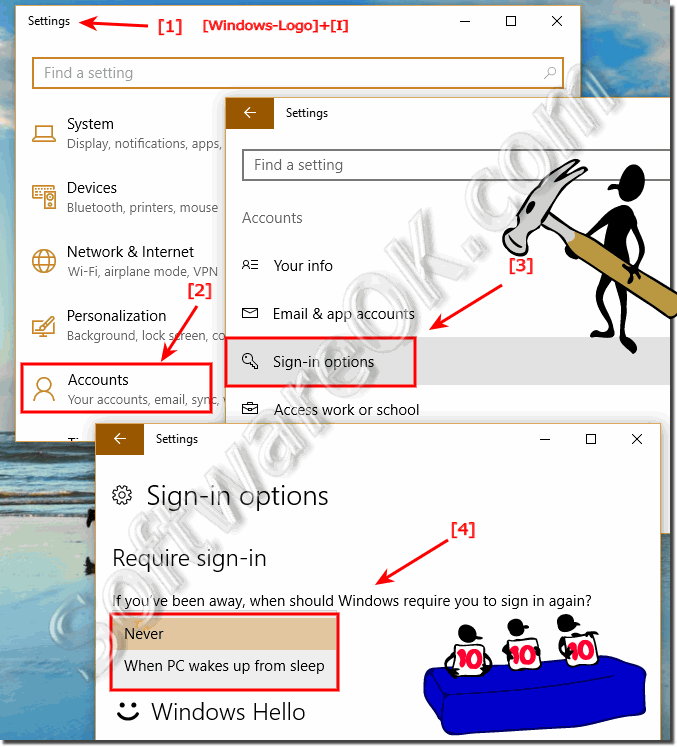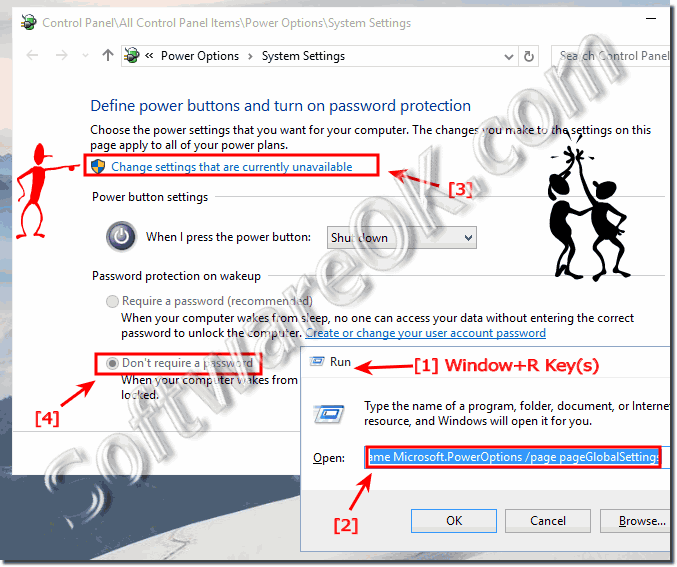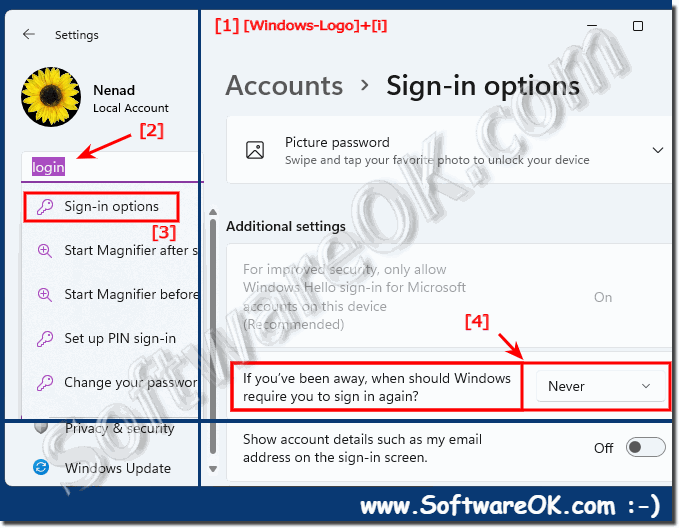Disable Password in Windows 10 / 11 (hibernation, energy saving), but how to?
The solution is very simple to remove password prompt in Windows 10, turn off from hibernation, or sleep mode, or activate again if needed!
This example is a easy solution for all Microsoft Windows operating systems not only for windows 10 you can use this for other Windows web Server OS for example Server 2019, 2016 is not only for
Windows Administrators this is also an Example for
Windows 10 Home Accounts !
Windows-Logo + i "Accounts" Sign-in options Require sing-in Never ... see Image-1 Arrow 1 to 4 )
(Image-1) Disable Password when resume from Sleep in Windows 10!
Windows-10 Control Panel is:Control Panel\All Control Panel Items\Power Options\System Settings
Password Protection on wakeup control.exe /name Microsoft.PowerOptions /page pageGlobalSettings ... see Image-2 Arrow 1 and 2 )
"Change settings that currently unavailable" ... see Image-2 Arrow 3 and 4 )
(Image-2) Disable Password Query in Windows 10!
Hybrid Sleep Settings in Windows 10 (turn on, off) ?
the Windows 11 settings as usual (Windows + i)
Accounts > Login options
login again after being away:> Never
... see Image-3 Point 1 to 4 )
Start > Settings > Accounts > Sign-in options
(Image-1) Windows 11: disable password after standby and hibernation!
FAQ 59: Updated on: 25 August 2023 12:14
Windows
Activate the quick launch bar in Windows 10, the solution is very easy for QuickLaunch friends Quick Launch in Windows 11: ►► Quick Launch Bar in Windows
Please Open the Control Panel, and simple change Windows 10 and 11 Control Panel to classic view, it is possible Content / Examples: 1. Find and Open
To show hidden files and folders and system protected files in Microsoft File-Explore-it is also possible in new Windows 10 and 11 The solution is simple
If the desktop icons or shortcuts on the desktop are not displayed on Windows 10, please enable the option Show desktop icons
The size preview window in Microsoft Windows 10 can be quite easy to adapt, provided the preview is enabled in the File-Explorer The preview windows in
Dont panic, even the new Windows 11 and Win 10 has a fax and scan function to scan a page on the fly as a document and send as a scanned fax 1. Start
If you want that the folder / folders are automatically expanded under Windows 10 in the navigation pane of the Explorer, change the folder options of the
»» My question is not there in the FAQ
Asked questions on this answer:
How to protect with password rathr Login to restart logging automatically on windows 10/11?
Booting into windows 10 from sleep without password?
On windows 10 how do i get my pc to make me type my password every time i turn my pc to sleep?
How to have it ask for password after coming out of hibernate on windows 10/11?
Windows 10 save username and password automatic loggin greyed out?
How do i turn off my password on wake for windows 10/11?
How to remove password on sleep restart windows 10, disable password to wake up windows 10/11?
When I turn on my computer it goes to my user page and I have to put in a pass word. How can I get around that?
Windows 10 password protection, turn off password when comes out of sleep windows 10/11?
Windows 10 password standby remove?
Tired of putting in my windows 10/11 password?
Windows 10, turn off password when resume from sleep?
It asks me password every time I hibernate my PC?
How to shut off password when your computer goes to sleep?
Password after hibernation windows 10, remove sleep password windows 8?
How can i require my pin code use for windows 10 when it goes to sleep?
Windows 10 return from sleep password?
How to request password after screen has gone in sleep mode in windows 10/11?
How to remove sleep mode password in windows 10, disable password on win8?
How to stop windows 10 from asking enter current password at start up?
Prevent windows 10 asking for password after sleep?
Why does my window 10 change sleep and needs a password to log back on?
Password after sleep 10/11?
How to remove windows 10 password from sleep, restore from sleep windows 10/11?
Why can't I change my sign in options to eliminate a password when the computer wakes up from sleep?
Windows 10 no password after sleep?
How to disable windows 10 password wake up?
How to remove password on win 10 resume?
Windows 10 remove sleep password, windows 10 power options wakeup password?
Require a password when laptop awakes from sleep windows 10/11?
Disable Password on Windows 10/11?
Turn off requiring password in windows 10/11?
Windows 10 remove password check after suspend?
How to make Windows 10 request fir password through cmd during booting?
Windows 10 password when computer goes to sleep?
My lapton shut down automatically when I enter password?
How to disable password required when computer wakes in windows 10/11?
How to stop hibernating in laptops in windows 10 with password?
Win10 password not required when waking pc from sleep doesn't work?
Windows 10 how to disable password login after sleep?
No username and password on resume from sleep windows 10/11?
Turn Off Password Windows 10/11?
Turn off password after hibernate windows 10, windows 10 prevent password sleep?
How to stop outlook asking for password when turning on windows 10 laptop?
How to get rid of your password on windows 10 on a laptop?
When screen turns off and comes back (not sleep mode) i am being asked for password?
Remove password after resuming from sleep or suspend mode on windows 10/11?
Turn off password on windows 10 sleep?
How to remove password windows 10 sleep mode?
Do i have to have a password or pin when starting or restarting windows 10/11?
Disable password windows 10/11?
Remove password windows 10, how to disable off password protection for windows 10/11?
How to turn on notebook with no password using window 10/11?
Turn off password after sleep windows 10/11?
Disable password sleep mode in Windows 10/11?
Disable the Windows 10 Lock Screen?
How do i turn off account passwords on windows 10/11?
Windows 10 pin login doesn't work?
Stop windows 10 from asking for passowrd when i turn on computer?
Locked out of windows 10 after resuming sleep mode, delete password off windows 19?
Password manager blocks keyboard entry to secret answer on windows rt 10/11?
Can not disable password on windows 10/11 after hibernation?
Windows 10 requests password after hiberationn?
Windows 10 remove password after sleep?
On windows 10 set to not need pass ward to start computer?
Windows 10 get rid password?
How to eliminate standby password in windows 10/11?
How to Disable Windows 10 Login Password and Lock Screen!?
How to secure laptop with password on windows 10 on sleep mode?
How to turn off resuming from sleep password on windows 10/11?
Stop windows 10 from asking for password?
Turn off asking password in windows 10 when hibernation?
How do i take the password off my windows 10 computer for sleep?
Remove windows 10 standby password?
Windows 10 auto login after sleep?
Delete password requirement after restart with windows 10/11?
Prompt for password on resume from hibernate or suspend windows 10/11?
Windows 10 require password from sleep?
Want to remove the password when it comes from the Sleep mode?
Windows 10 set to not need password after sleep?
How to keep windows 10 from requiring logon after going into sleep mode?
How to get rid of password on windows 10 during wake?
How to disable password windows 10 sleep?
How do you turn off the requirement that you must have a microsoft account in 10/11?
Windows 10 no password after hibernate?
Get into windows 10 without password when computer in sleep mode?
Windows 10 power saver mode password protected?
How do i get rid of the sleep mode on my windows 10 laptop?
How to get rid of password in microsoft outlook 10/11?
Remove the password prompt after standby windows 10/11?
How do I change the password requirement when my computer wakes from sleep in windows10/11?
Bypass password after windows 10 sleeps?
how do i get rid of the password protection after computer goes to sleeo2?
Windows 10 log in it goes to sleep mode and i have to log in again?
Windows 10 no password sleep?
My hp windows 10 goes to sleep in to password screen when I am not touching it after 5 minutes?
How to get rid of windows 10 password sign in?
How to turn off entering password when computer goes to sleep windows 10/11?
How to get rid of need for password on windows 10 waking up?
Windows 10 screen sleep password?
What can i do when my laptop is is refusing passward after hybernation in windows 10/11?
How to disable password login after sleep a laptop windows 10/11?
How do i set windows 10 to require password after sleep mode?
How to get rid of password after sleep mode in windows 10/11?
Its showing password protected...how to remove tat protection in pc?
How do i turn my laptop running on windows 10 without a password?
Turn off microsoft password windows 10/11?
Windows 10 password resuming from hibernate?
Www.how to disable password for starting laptop after switching on?
How to enable password protect when windows goes to hibernate in windows 10/11?
Win 10 disable wakeup password API?
Keywords: windows, 10, ten, disable, password, hibernation, energy, saving, entering, solution, sleep, mode, deactivate, Questions, Answers, Software