To extend the test period or to use Windows 10 without activation, you can continue to use the slmgr -rearm even with Windows 10 Home and Pro!But, currently the trial period extension is under Windows 10 not required, also for a Legal Windows 10 Download! Content: Solutions
|
| (Image-1) slmgr -rearm extend the trial period! |
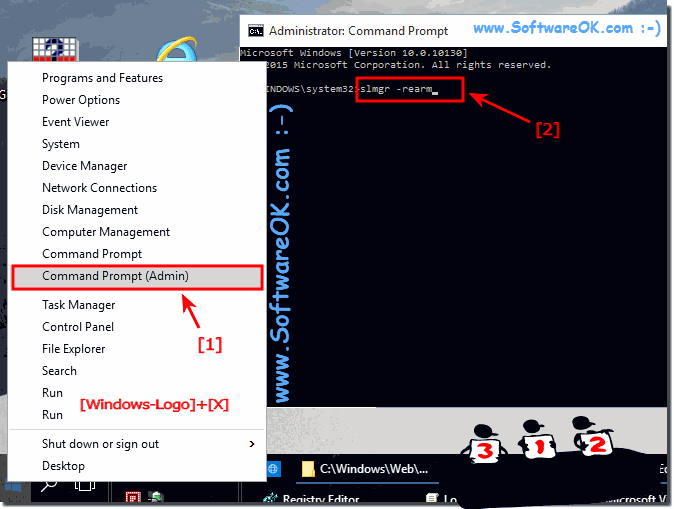 |
Windows 10 License Key or OEM or Full Version
Windows 10 Full Version = Telephone support and Windows 10 DVDWindows 10 OEM = Windows 10 DVD / no Telephone support
Windows 10 OEM = ISO Download / No Telephone support no Windows 10 DVD
ENGLISH:
Windows 10 Full Version
Windows 10 OEM
Windows 10 License Key
GERMAN:
Windows 10 Full Version
Windows 10 OEM
Windows 10 License Key
2.) Do windows 10 have rearm count?
How many re-arms do I have left in Windows 10 is a question of many users, thus, you have an additional three times. If you do a new Installation again three!See this: ► Clean Installation of the Windows 10, how to do?
Top User Questions:
How long can one use a fresh Windows 10 install without product!
How to Use Slmgr to Change, Remove, or Extend Windows
How to Find Windows 10 Licensing Information about Rearm Count
Command to see the Rearm Count is slmgr /dlv
| (Image-2) rearm count! |
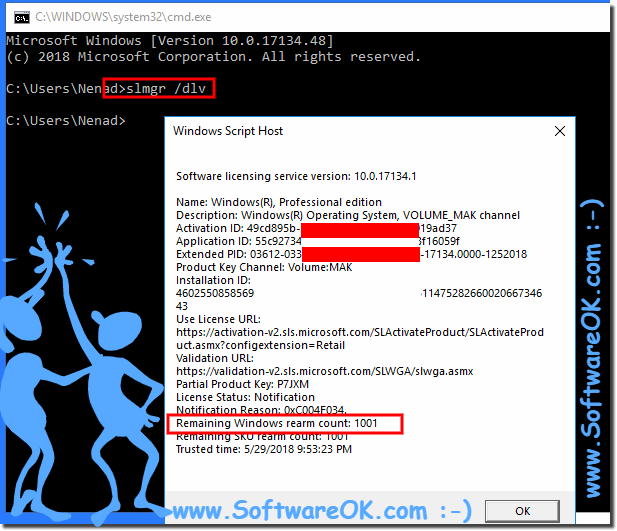 |
3.) for what is Slmgr-rearm good in Windows 10 ?
This test period extension command can also be used for what it is intended, and that is in case of hardware changes, graphics card, hard disk replacement or expansion of the memory to allow the Windows -10 computer with a valid product key can be properly activated. Otherwise would be a clean installation of Windows 10 required.
Note:
There is no hacking, you can also use this trial extension under Windows 11, 10 Pro, Enterprise, Home, Windows 8.1, Windows 8, Windows-Server 2019, 2016, 2012, Windows 7 Basic, Professional, Starter, Ultimate is a nice Windows Microsoft Tool for all User Accounts.
There is no hacking, you can also use this trial extension under Windows 11, 10 Pro, Enterprise, Home, Windows 8.1, Windows 8, Windows-Server 2019, 2016, 2012, Windows 7 Basic, Professional, Starter, Ultimate is a nice Windows Microsoft Tool for all User Accounts.
► ... Is my Windows 10 up to date, how to see?
The “slmgr -rearm” command in Windows is intended to extend the activation time for Windows. Typically, Windows has an activation period after which it will no longer be fully functional if it has not been activated. By using slmgr -rearm, users can extend this deadline to allow more time to complete a legal activation. It is important to note that using this command is not a legal method of bypassing the Windows activation requirement, but is simply intended to provide additional time for activation.
Here is a more detailed explanation of the slmgr -rearm command in Windows:
1. Extending the activation period:
Windows usually has an activation period after which it will no longer be fully functional if it has not been activated. This period is usually 30 days, but may vary depending on the version of Windows. Users can extend this activation period using the slmgr -rearm command.
2. Legal Use:
It is important to note that using “slmgr -rearm” is not a legal method to bypass Windows activation requirements. It is simply intended to give users more time to complete a legal activation.
3. How does it work?:
When you run the command “slmgr -rearm”, Windows will reset the activation period. This means you have another 30 days to activate Windows before a valid activation is required.
4. Example:
Assume you have performed a fresh installation of Windows but have not yet entered any license keys for activation. After 30 days, Windows will remind you to activate it and restrict some features. At this point, you can run the command “slmgr -rearm” to get another 30 days before you need to activate Windows.
5. Frequency of Use:
Note that the slmgr -rearm command typically can only be used a limited number of times. After a certain number of uses, Windows requires valid activation to remain fully functional.
6. Long-term solution:
Although “slmgr -rearm” is a temporary solution, it is important to activate Windows as soon as possible to get full functionality and support and to ensure that you use the software according to the license terms.
Info:
In summary, slmgr -rearm allows users to extend the activation period of Windows. Importantly, however, this is not a permanent solution and legal activation is required to maintain full Windows functionality.
In summary, slmgr -rearm allows users to extend the activation period of Windows. Importantly, however, this is not a permanent solution and legal activation is required to maintain full Windows functionality.
FAQ 75: Updated on: 13 April 2024 17:57
