It is easy to start a connection to the Remote Desktop Service via the command prompt with arguments on Windows 11, 10, ... and MS Server OS!1.) ... Simple example for a remote desktop connection
|
| (Image-1) Connection to Remote Desktop via the command prompt! |
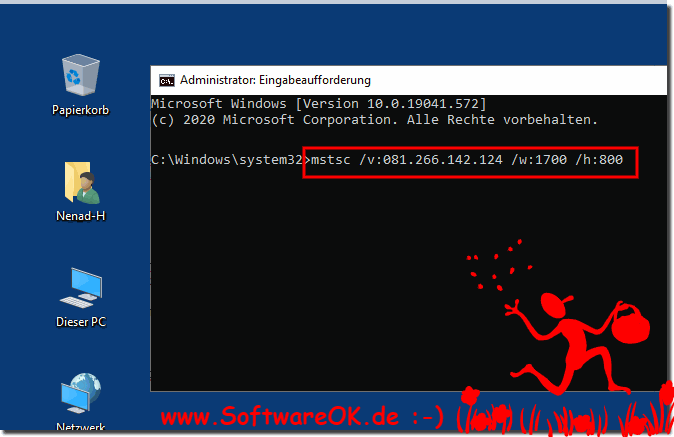 |
2.) Parameters / arguments for remote desktop connection
See also: ►►tscon
MSTSC [] [/ v: <server [: port]>] [/ g:] [/ admin] [/ f [ullscreen]] [/ w: / h: <height>] [/ public] | [/ span] [/ multimon] [/ edit "connection file"] [/ restrictedAdmin] [/ remoteGuard] [/ prompt] [/ shadow: [/ control] [/ noConsentPrompt]]
"connection file " - Specifies the name of an RDP File for connection.
/v:
<server [: port]> - Specifies the remote PC that you want to connect to./G:
- Specifies the RD Gateway server that will be used for the connection. This parameter is only read if the remote PC is specified with "/ v" at the end point./admin
- Connects to the remote PC management session./f
- Starts remote desktop in full screen mode./w:
- Specifies the width of the remote desktop window./H:
<height> - Specifies the height of the remote desktop window./public
- Runs Remote Desktop in public mode./span -
Adjusts the height and width of the remote desktop to the local virtual desktop and, if necessary, distributes the display across multiple monitors. So that the display can be distributed over several monitors, the monitors must be arranged in a rectangle./multimon
- Configures the screen layout of the Remote Desktop Services session according to the current client-side configuration./edit - Opens the specified RDP connection file for editing.
/restrictedAdmin
- Connects to the remote PC in limited management mode. In this mode, no credentials are sent to the remote PC, so your device is protected in the event of a connection to a compromised PC. However, because connections made by the remote PC may not be authenticated by other PCs, application functionality and compatibility may be affected. This parameter requires the use of "/ admin"./remoteGuard
- Connects your device to a remote device using Remote Guard. Remote Guard prevents credentials from being sent to the remote PC. This will keep your credentials safe in the event that you connect to a compromised remote PC. In contrast to the limited management mode, Remote Guard also supports connections made by the remote PC by redirecting all requests back to your device./prompt
- Requests your credentials when you connect to the remote PC./shadow:
- Specifies the ID of the session to be shadowed./control
- Allows you to control the session while shadowing./noConsentPrompt
- Allows shadowing without user consent.FAQ 102: Updated on: 26 August 2023 10:52
