The solution is very simple to fix after Windows 11, 10 Auto Update the problems with the FireFox browser!
Content:
1.) ... Windows 10/10 Update and Firefox fix!
2.) ... Troubleshooting German or English language for Firefox installation!
1.) Windows 10/11 Update and Firefox fix!
The solution is quite simple to solve the FireFox problem under Windows 10 after the update, to make Firefox functional again. Simply ►►► download and reinstall
As a rule, the saved favorites remain and the browser history. Currently, the phenomenon is rather rare and is perceived by a few users, because it does not always happen and not on every computer.
Personally, it happened on one of the virtual machines, after reinstalling everything was OK again.

| (Image-1) Windows 10 Update to new FireFox Browser! |
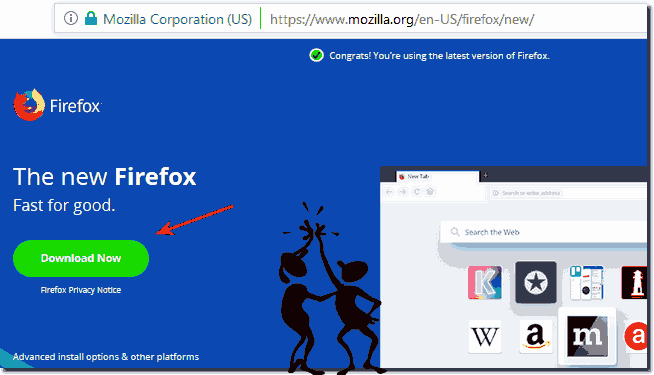 |
2.) Troubleshooting German or English language for Firefox installation!
Some users install the English version of Firefox, which can cause confusion, here is the address to choose the correct version.
German / English and other language and other operating systems:
I have never installed the 64-bit version of the browser, the 32-bit works very well. I've been using Firefox for at least 10 years and never had a big problem. Problems like this one are rather rare and do not come through Firefox itself, luckily such failures do not happen often. Whenever you have a problem switching to a new profile, or by clean installing of Firefox, can solve the problem. It does not take long time and the problem is resolved quickly.
