It may time be that the night mode has been auto activated, there are also various color settings under Windows 11/10!
A handy feature is the so-called dark mode, with which you can set for free (part of the operating system) quickly to dark, or it is the night mode is automatically started at the individually selected time of day. This Dark Mode / Night Mode Migration Solution is written for Windows 11/10, whether it's a Windows desktop, tablet, Surface Pro / Go, or even a server operating system.
1.) ... Windows 10 is suddenly black, possible solution!
2.) ... Further solutions if Windows suddenly goes black!
1.) Windows 10 is suddenly black, possible solution!
Although it is very useful and beneficial to switch to dark mode, this is a kind of color adjustment, but unlike the calibration of the screen colors under Windows 11/10, it is a simple, yet popular hacker setting.
Please open the Windows 10/11 settings simply Windows-Logo + I and enter the text "dark".
You have to adjust the brightness here, whether dark or light!
( see picture-1 point 4 and 5 )
Or the night mode and brightness settings ( ... see picture-1 point 3 )
Very innovative from Microsoft to switch to the dark mode known under Windows 10, or rather from light to dark mode ( ... see picture 2 )
► Where is the night mode in Windows 10 please?
| (Bild-1) Windows 11/10 disable black color settings! |
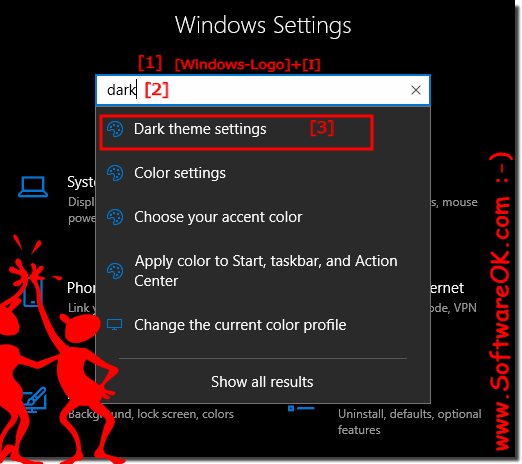 |
| (Fig. 1) Brightness control under Windows 10! |
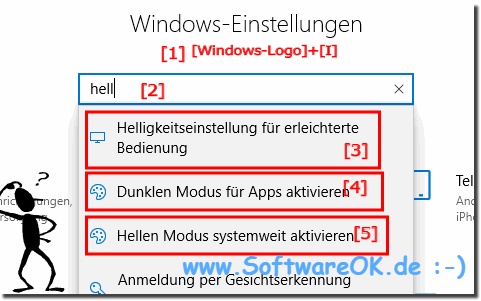 |
Info:
The Windows 10 Dark Mode is not synonymous with the night mode, which is often declared as a blue light filter. It is an eye-saver tool on your Windows desktop PC, tablet, Surface Pro / Go, or Windows 10 server. Here you can practically choose, for example, the period in which the blue light filter should be active under Win 10. Of course, then automatically started at the individually selected time of day.
| (Picture-2) Brightness setting Windows 10 dark and bright! |
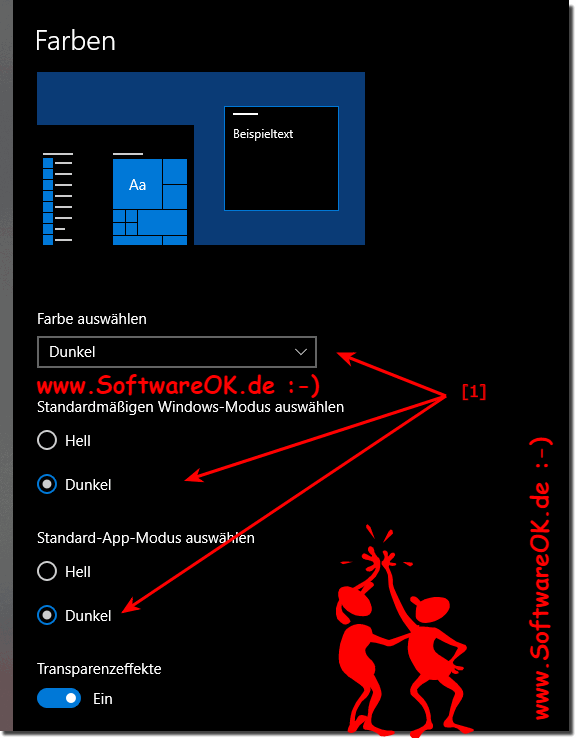 |
Info:
Practical are the color gimmicks in any case, the night mode reduces the amount of blue light on Windows 10 computers, as it is known on the mobile phone displays. PS: Apple has even introduced iPhone night mode with iOS 9.3, making it the leader in eye care.
PS2:
Please note that LCD flat screens, with the factory default values, are often the most comfortable and best.
Practical are the color gimmicks in any case, the night mode reduces the amount of blue light on Windows 10 computers, as it is known on the mobile phone displays. PS: Apple has even introduced iPhone night mode with iOS 9.3, making it the leader in eye care.
PS2:
Please note that LCD flat screens, with the factory default values, are often the most comfortable and best.
2.) Further solutions if Windows suddenly goes black!
If Windows 10 suddenly goes black and it is not due to a problem with the screen, there could be several reasons. Here are some possible solutions:1. Check the screen power:
Make sure the screen is receiving proper power and all cables are securely connected.
2. Update graphics driver:
An outdated or faulty graphics driver can cause display issues. Try updating the graphics driver to the latest version.
3. Restart the computer:
Restarting the computer can sometimes resolve temporary problems.
4. Check screen settings:
An incorrect screen resolution or screen mode may have been set. Check the display settings in Windows Settings.
5. Start Windows in Safe Mode:
If Windows does not start normally, try starting it in Safe Mode. To do this, when starting the computer, press the F8 key repeatedly until the advanced boot menu appears, and then select Safe Mode. If Windows starts normally in Safe Mode, an installed program or driver could be causing the problem.
6. Perform a system restore:
If the problem occurred recently, you can try performing a system restore to restore the computer to a previous point in time when everything was working normally.
If none of these steps resolve the issue, it could be a more serious hardware or software issue that requires further investigation. In this case, it may be advisable to seek professional help.
