It is easy to securely delete files with the free tools under all MS Windows operating systems and server OS!
Contents:
1.) ... The most popular free file safe deletion tool for Windows!
2.) ... Securely deleting files in Windows is crucial!
1.) The most popular free file safe deletion tool for Windows!
The installable and portable version of the data backup and delete tool for Windows is optional in the download area. The alternative, free data backup and delete tool for Windows does not necessarily have to be installed, it can be started comfortably from the desktop without installation and can be used immediately on all Windows operating systems. Thus, this free data backup and delete tool for Windows can be used as a portable application.Directly to download: ►►► Free secure delete files tool for Windows!
| (Image-2) Download Free Files Safely Erase Tool on Windows 10 2021! |
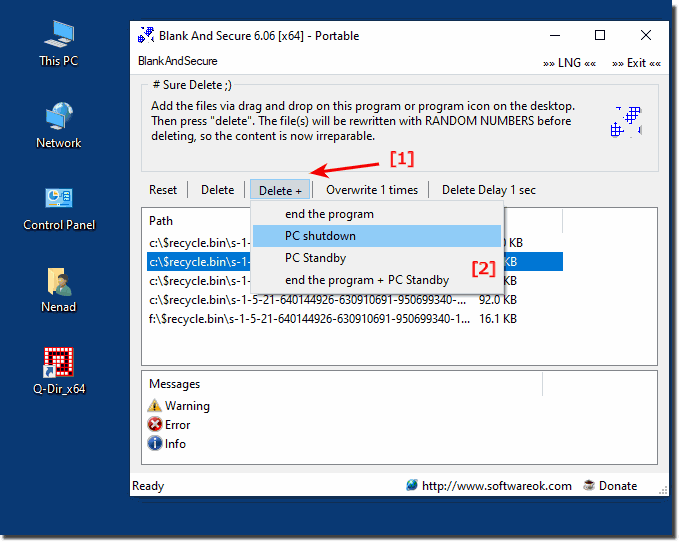 |
2.) Securely deleting files in Windows is crucial!
About:
Securely deleting files in Windows is crucial to protect your confidential information from being recovered by unauthorized users. Here are some free and effective file deletion tools for Windows:
Securely deleting files in Windows is crucial to protect your confidential information from being recovered by unauthorized users. Here are some free and effective file deletion tools for Windows:
Eraser:
Eraser is a popular open-source tool that allows you to securely delete files and folders so that they cannot be recovered. It supports multiple deletion methods including Gutmann and DoD and can be integrated into Windows Explorer for easy access.
Website: https://eraser.heidi.ie/
BleachBit:
Although BleachBit is primarily designed to clean junk and temporary files, it also offers a secure file shredding feature. It is easy to use and offers various shredding options.
Website: https://www.bleachbit.org/
File Shredder:File Shredder is a straightforward and lightweight tool that integrates into the Windows context menu. It allows you to securely delete files and folders by overwriting them multiple times.
Website: https://fileshredder.org/
Wise Force Deleter:
Wise Force Deleter is a free and easy-to-use tool for securely deleting files. It can unlock and delete files used by the system, which makes it handy in situations where you cannot delete a file normally.
Website: https://www.wisecleaner.com/wise-force-deleter.html
CCleaner:
Ccleaner is primarily known for cleaning system junk, but it also has a file shredding function. The Drive Wiper tool allows you to safely delete files and folders.
Website: https://www.ccleaner.com/
Info:
Please note that when using safe file deletion tools, be careful and double-check the files and folders you want to delete as the process is irreversible. Make sure you have backup copies of all important data before proceeding with secure file deletion.
Please note that when using safe file deletion tools, be careful and double-check the files and folders you want to delete as the process is irreversible. Make sure you have backup copies of all important data before proceeding with secure file deletion.
