It's easy to download a digital desktop clock for free as a full version!
Contents:
1.) ... Digital Desktop Clock Free Download Full Version!
2.) ... Difference between digital desktop clock OEM and full version?
1.) Digital Desktop Clock Free Download Full Version!
The installable and portable version of the digital desktop clock is optional in the download area. The digital desktop clock does not necessarily have to be installed, it can be started easily from the desktop, even without installation, and can be used immediately on all Windows operating systems. Thus, this desktop digital clock for Windows can be used as a portable application.
A full version from the ► Desktop Clocks category
Directly to: ►►► Digital desktop clock free download full version!
| (Image-1) Digital desktop clock free download full version! |
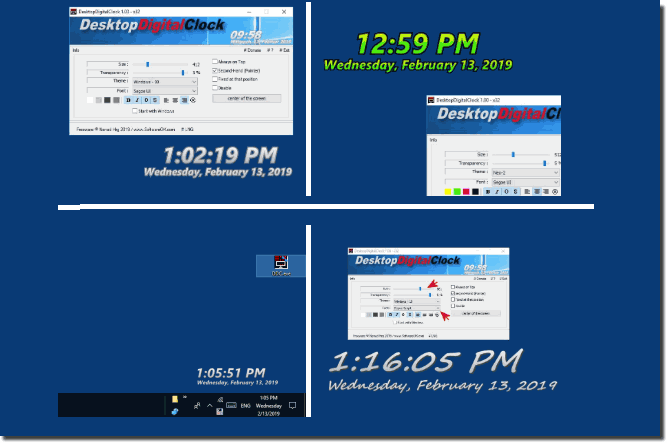 |
2.) Difference Digital Desktop Clock OEM and Full Version?
The main difference between a Digital Desktop Clock OEM and full version is that the OEM version can only be installed on a new device while the full version can be installed on any device. The terms "Digital Desktop Clock OEM" and "Full Version" usually refer to software and could refer to different types of software licenses. Let's explain the differences between these two terms in more detail:
OEM version:
They can be purchased directly from the manufacturer or from authorized dealers and are typically more expensive than OEM versions. OEM version can only be installed on a new device and is usually used by computer manufacturers to equip their devices with a clock. The OEM version is usually cheaper than the full version.
Full Version:
A full version of a software means the regular version of the application that is usually available to end users. It can be installed on any device or purchased by individuals or companies. Is usually more expensive than the OEM version.
Additional differences between the two versions are:
Support: The OEM version is usually not supported by the manufacturer of the watch program. The full version, on the other hand, usually comes with a support contract.
Updates: The OEM version is usually not provided with updates. The full version, on the other hand, is regularly provided with updates that contain new functions and bug fixes.
Example:
You want to install a digital desktop clock on your new computer. You can either buy the OEM version or the full version. If you purchase the OEM version, you must purchase the computer from a computer manufacturer that offers the clock as OEM software. If you purchase the full version, you can install the clock on any computer, regardless of where you purchased it.
The OEM version of the Digital Desktop Clock is a good option if you are purchasing a new computer and want a clock included. The full version is a good option if you want to install the watch on any device or if you need support and updates.
It is important to note that the exact differences between a digital desktop clock OEM version and a full version of software may vary on a case-by-case basis. Software products often have different licensing models and agreements, and it is important to review the specific terms and features of each version to determine which product best suits your needs.
