Now don't panic, it's probably not a framework software attack, it's easy to reactivate the popular Internet Explorer on Windows 10!
If the Windows operating system is running on a computer, it will most likely be the case that the Windows 10 auto-update resulted in an unintentional deactivation of the already activated Internet Explorer. Internet Explorer just has to be reactivated!
The reactivation of Internet Explorer on Windows 10 is required!
1. Please start as always ► Program and Features in Windows 10
2. Go down to: Internet Explorer 11 .
3. Now you can activate your Windows 10 Internet Explorer 11!
(... see Image-1 Point 1 to 5)
PS:
If it is already activated and IE11 does not appear in the start menu or it cannot be started via the Internet Explorer desktop shortcut then deactivate Internet Explorer 11, use the OK button. Afterwards please restart Windows 10 correctly and repeat the activation of Internet Explorer 11 on Windows 10. Internet Explorer 11 usually works after you have done these steps!
If it is already activated and IE11 does not appear in the start menu or it cannot be started via the Internet Explorer desktop shortcut then deactivate Internet Explorer 11, use the OK button. Afterwards please restart Windows 10 correctly and repeat the activation of Internet Explorer 11 on Windows 10. Internet Explorer 11 usually works after you have done these steps!
| (Image-1) Reactivate Internet Explorer on Windows 10! |
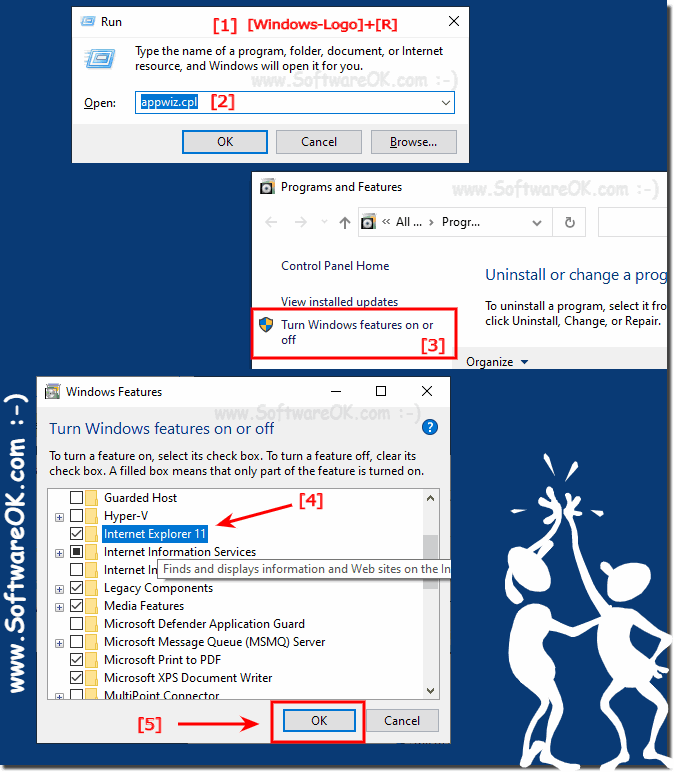 |
Info:
If Internet Explorer 11 is missing / gone / no error in Windows 10, check out how to restore and open Internet Explorer 11 in Windows 10 in several different ways. You don't need any professional data recovery software, hard drive partition manager, system backup or recovery software. After upgrading or installing Windows 10, the default web browser is the new Microsoft Edge browser. However, there may be websites that are incompatible with the new browser. At this point you need to activate Internet Explorer 11, it is still included with Windows 10 but can be difficult to reactivate.
If Internet Explorer 11 is missing / gone / no error in Windows 10, check out how to restore and open Internet Explorer 11 in Windows 10 in several different ways. You don't need any professional data recovery software, hard drive partition manager, system backup or recovery software. After upgrading or installing Windows 10, the default web browser is the new Microsoft Edge browser. However, there may be websites that are incompatible with the new browser. At this point you need to activate Internet Explorer 11, it is still included with Windows 10 but can be difficult to reactivate.
