The solution: Extend the Directory-Tree automatically in MS Windows-Explorer, on Desktop Computer and Mobile, in example on MS Surface!
Please start The MS-Explorer Windows + E select the Folder Options (... see Image-1 Point 1 to 2)
Select the tab View and enable "Expand to open Folder" to enable auto extend
(... see Image-1 Point 3 and 4)
In Windows 11 ► Enable old Explorer or open Folder Options in Windows 11
This will change the NavPaneExpandToCurrentFolder DWORD value 1
in the Registry folder:
HKEY_CURRENT_USER\Software\Microsoft\Windows\CurrentVersion\Explorer\Advanced
| (Image-1) Extend the folders in Windows 10 MS-Explorer! |
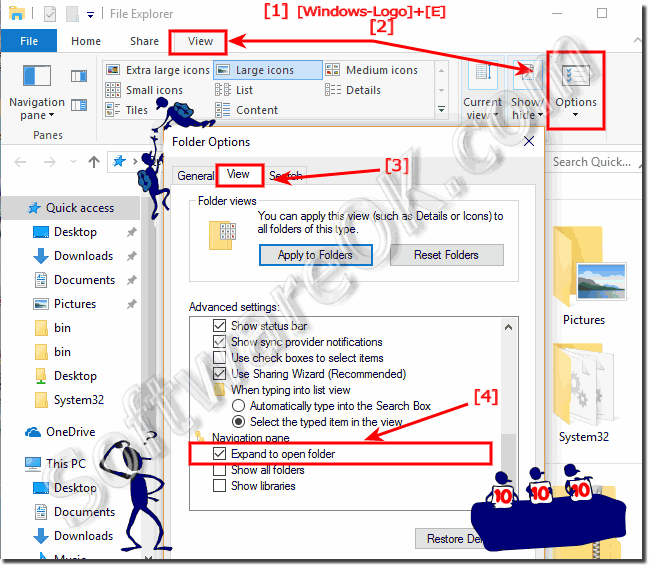 |
Info:
You can easily use this simple and fast "Extend the Directory-Tree automatically" solution on older versions of Microsoft's Windows operating systems, whether it's a Windows desktop, tablet, Surface Pro / Go, or even a Server operating system. What can I do if I still have problems when "Extend the Directory-Tree automatically" is a frequently asked question Restart the Windows operating system, please perform a proper Windows reboot.
You can easily use this simple and fast "Extend the Directory-Tree automatically" solution on older versions of Microsoft's Windows operating systems, whether it's a Windows desktop, tablet, Surface Pro / Go, or even a Server operating system. What can I do if I still have problems when "Extend the Directory-Tree automatically" is a frequently asked question Restart the Windows operating system, please perform a proper Windows reboot.
