Changing sleep mode settings in all Windows OS is quite easy even for inexperienced users!
Regardless of whether sleep mode or hibernation is used, the two can be customized through the same user interface. To save energy you do not have to resort to external tools, such as AutoPowerOptionsOK , unless you have problems in sleep mode . If hibernation is disabled, hibernate settings in Windows 11, 10 , 8.1, ... will not appear.
1. start powercfg.cpl via the Run window
2. And you the settings for sleep mode under Windows
(... see Image-1 Point 1 to 5)
See also: ► Hybrid Sleep Settings in Windows 10 off !
The power-saving features of Windows 11, 10, 8.1, ... turn off the screen after 10 minutes with the default settings and the PC goes into sleep mode after 30 minutes. In most cases, the energy presets make sense.
| (Image-1) Changing sleep mode settings under Windows 10, 8.1, ..! |
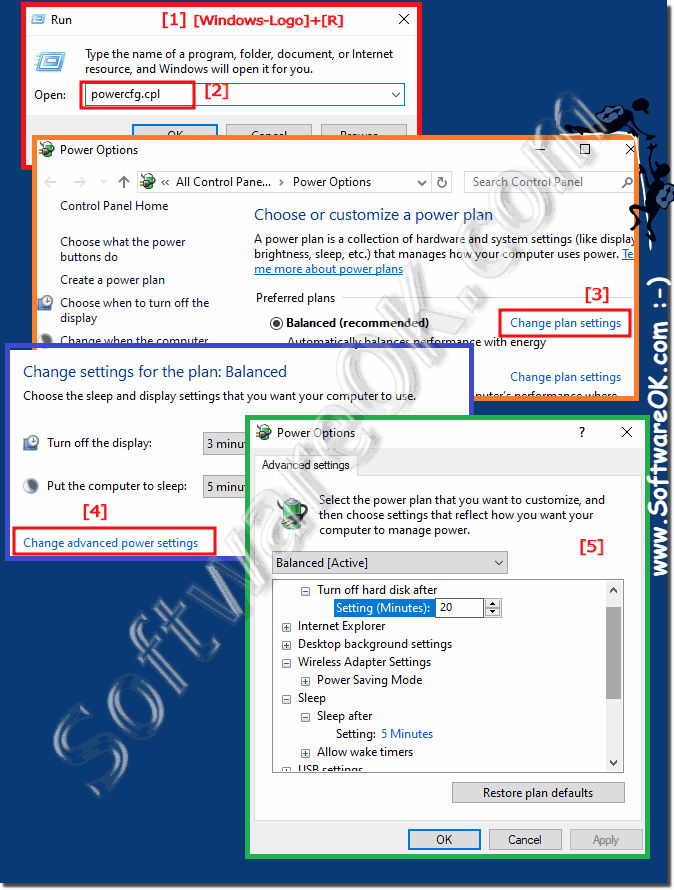 |
What can I do if I still have problems with the "sleep mode settings under Windows" is a frequently asked question. Restart the Windows operating system, please perform a correct Windows restart here . If the problem persists, the free Don'tSleep tool will not help you! There are several ways to shut down the PC: you can turn off the PC completely or put it to sleep or standby. Do not worry, your files will not be lost if the battery does not last long enough, unless your hard drive breaks down at the same time, Windows automatically saves your files to the hard drive and shuts down the PC when the battery reaches the end of its capacity.
