The first time you have discovered the WDAGUtilityAccount as a user under Windows 11, 10, .... , you think you have discovered a virus or trojan!
Windows Defender does its work on the operating system. When enabled, you can safely surf the Internet in a new session without the fear of ransomware and other threats. The WDAGUtilityAccount is therefore not malware or something malicious and should be left alone, nor should you try to delete it!
1.) ... check via Powershell!
2.) ... Check via the local user groups
3.) ... Advantages and disadvantages of the WDAGUtilityAccount on Windows!
4.) ... Can WDAGUtilityAccount be deleted!
1.) Check via Powershell!
1. Start Powershell Windows + R command "powershell"2. command: net user
(... see Image-1 Point 1 and 2)
| (Image-1) What is the WDAGUtilityAccount for a user? |
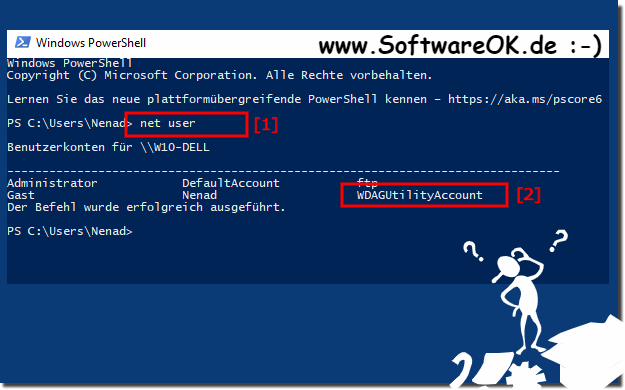 |
2.) Check via the local user groups
1. The command lusrmgr.msc (start local users and group manager)2. Select the folder User
(... see Image-2 Point 1 to 4)
The WDAGUtilityAccount user is deactivated by default and is used by Windows Defender , created, used, ..... 1
| (Image-2) WDAGUtilityAccount a secret user account under Windows 10/11! |
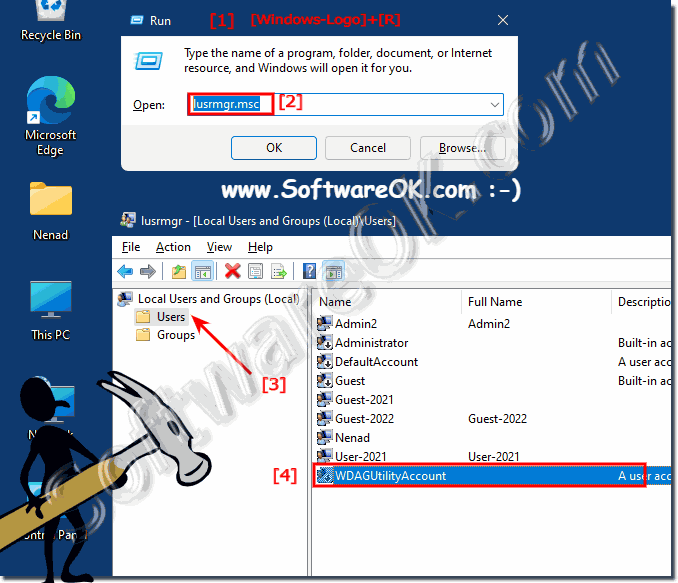 |
3.) Advantages and disadvantages of the WDAGUtilityAccount on Windows!
Using the WDAGUtilityAccount on Windows comes with various advantages and disadvantages:
Advantages:
Improved security: Running potentially dangerous applications or opening suspicious websites in an isolated environment can better contain threats and reduce the risk of malware infections.
Privacy protection: Since WDAGUtilityAccount is isolated, data generated during the browsing session or application execution is stored in the isolated environment and discarded after the application is closed, which can protect the user's privacy.
Increased reliability: Separating potentially dangerous applications or websites from other parts of the system can improve the overall stability and reliability of the system.
Disadvantages:
Performance loss: Running applications or browsing the Internet in an isolated environment may use additional system resources and result in a minor performance degradation.
Compatibility Issues: Some applications or websites may not function smoothly in the isolated environment, which may result in compatibility issues.
Complexity: Introducing an additional layer of security through the WDAGUtilityAccount could increase the complexity of the system, especially for users who are not familiar with how the isolated environment works.
Administrative Effort: Administering and maintaining WDAG and the WDAGUtilityAccount may require additional effort to ensure that they are properly configured and updated.
Overall, WDAG and the WDAGUtilityAccount provide an important layer of security for Windows users, but it is important to weigh the potential advantages and disadvantages to decide whether they are suitable for individual needs and priorities.
4.) Can WDAGUtilityAccount be deleted!
The WDAGUtilityAccount is an integral part of Windows Defender Application Guard (WDAG), a security feature of Windows 10 or later versions. Since this account is managed automatically by the system and plays an important role in isolating potentially dangerous applications or websites, it is not advisable to simply delete or deactivate it.
Deleting or deactivating the WDAGUtilityAccount could affect the functionality of WDAG and potentially compromise the security of the system. It is therefore recommended that you do not edit the WDAGUtilityAccount manually unless you are an experienced system administrator and clearly understand the impact on system security and stability.
If you have problems with WDAGUtilityAccount or think it is exhibiting unusual behavior, it is best to contact official Microsoft support or look for options in Windows Settings to check WDAG's configuration and possible to fix problems.
