With MS Windows 11 / 10 you can start the error checking of the disk quite fast via the file Microsoft Windows File-Explorer!
1.) ... Quickly check the data medium using the file explorer!
2.) ... More links / tips on data carriers and Co. on MS Windows OS!
1.) Quickly check the data medium using the file explorer!
By simply starting the Microsoft Explorer with the [Windows Logo + E] shortcut key. Now open the This PC. / earlier Computer) and right-click on the drive or partition to be checked. A menu will appear, just go to Properties of the drive and then click on the corresponding disk (hard drive) which should be checked for errors.See also: ► Use Disk Cleanup in Windows 11/10 for unnecessary files, how to?
or: ► Repair Corrupted Windows System with simple cmd.exe Commands!
| (Image-1) Check the HDD or SSD from Windows-10 Explorer! |
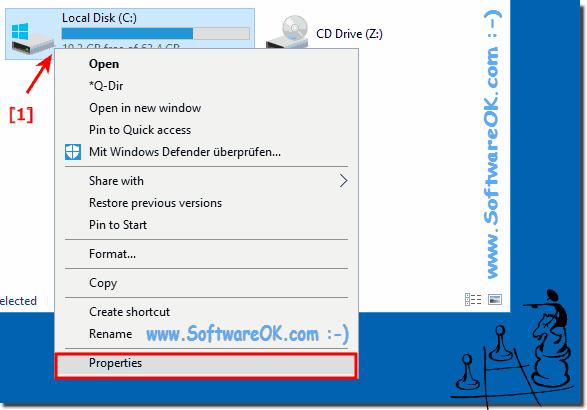 |
| (Image-2) Check the C Driver in Windows-10! |
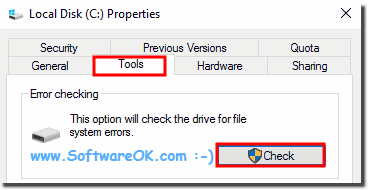 |
In the window that opens, click on the "Tools" tab in the Error Checking group box and click the Check button.
Then the window with the options for the data volume check opens,
Then just click on the button
"Start", (... see Image-3)
If you are not an Admini, you may be prompted to enter an administrator password, please contact the network administrator.
Scan drive if no check required, otherwise check media, usually takes one to two minutes depending on the drive size!
| (Image-3) Error Checking Local Disk in Windows-10! |
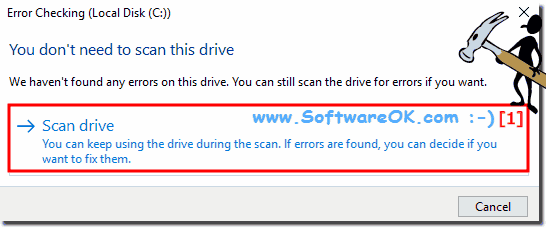 |
2.) More links / tips on data carriers and Co. on MS Windows OS!
►► Create System repair disk for Windows!
►► What is Disk Management?
►► Activate and deactivate drive compression on Windows 10 / 11!
►► Safely remove disk Windows 10/11?
►► Where is the password reset disk in Windows 10/11?
►► Should the data be securely deleted on Windows 11, 10, ... etc.?
►► Should I erase the data safely on Windows 11, 10, ... etc.?
Why have hard drive errors
is the question, over time Windows computer can become sluggish and slow down due to problems with the way files are saved/written/deleted on your hard drive. Files may be damaged if, for example, your computer does not shut down properly while writing to the hard drive or if there is a power failure. Luckily, Windows 10 and MS Server offer this handy tool that allows you to check your hard drive for errors quite easily.
is the question, over time Windows computer can become sluggish and slow down due to problems with the way files are saved/written/deleted on your hard drive. Files may be damaged if, for example, your computer does not shut down properly while writing to the hard drive or if there is a power failure. Luckily, Windows 10 and MS Server offer this handy tool that allows you to check your hard drive for errors quite easily.
