Do you want to give your Windows 11, 10 or any other operating system desktop a wintery atmosphere?
Content:
1.) ... Randomly rotating snowflakes on your desktop!
2.) ... What are the advantages and disadvantages of randomly rotating snowflakes on the Windows desktop?
3.) ... Conclusion on Rotating Snowflakes on Windows 11, 10, ... Desktop!
1.) Randomly rotating snowflakes on your desktop!
Here's a simple example to make randomly rotating snowflakes appear on your desktop!Simply activate the texture option "Flack (Mix)" (a name for snowflake mix in English) and select the "Rotate" option (... see picture-1) to achieve a particularly realistic effect.
Always make sure you're using the latest version of DesktopSnowOK to ensure the best possible experience. This application is constantly being developed to provide you with the latest features and the best performance.
Enjoy the winter atmosphere and the magical snowflakes that decorate your desktop!
| (Image-2) Rotating random snowflakes on the desktop! |
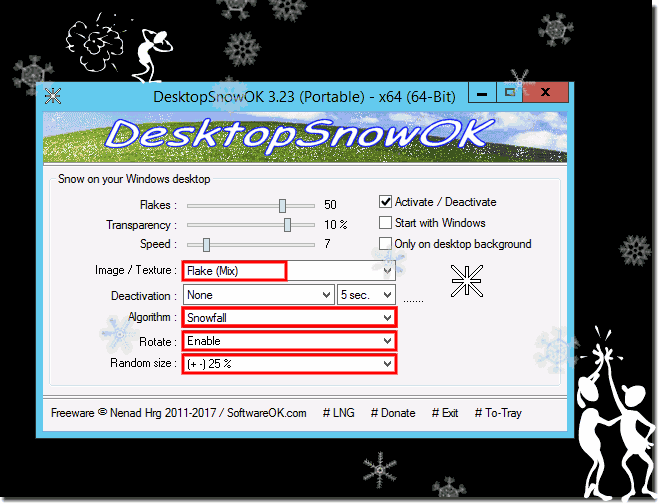 |
2.) What are the advantages and disadvantages of randomly rotating snowflakes on the Windows desktop?
Using randomly rotating snowflakes on the Windows desktop can have both advantages and disadvantages:Pros:
1. Aesthetics and atmosphere:
The snowflakes can create a wintry atmosphere and make the desktop more visually appealing. This can create a pleasant mood, especially during the holidays or in the cold season.
2. Relaxation and calming:
The gentle floating and rotation of the snowflakes can have a calming and relaxing effect. It can provide a welcome distraction and help relieve stress.
3. Personalization and individuality:
The ability to customize the desktop to your liking allows for a personal touch and individuality. Users can design their desktop environment in creative ways and express their personality.
Cons:
1. Distraction and loss of productivity: For some users,
the snowflakes can be more distracting than soothing. Especially in work environments, animation could cause users to lose concentration and be less productive.
2. Resource consumption:
The animation and rotation of the snowflakes requires computing power and can increase the computer's resource consumption. For older or less powerful systems, this could cause a slowdown.
3. A matter of taste:
Not everyone likes the visual representation of snowflakes on their desktop. For some users, it might just not be appealing or not fit their personal style.
Overall, the pros and cons of using randomly rotating snowflakes on the Windows desktop depend on the user's individual preferences and needs, as well as the specific usage situation. It is important to consider one's preferences and work habits before deciding to activate such effects.
3.) Conclusion on rotating snowflakes on Windows 11, 10, ... Desktop!
For those who appreciate a wintery atmosphere and want to make their desktop visually appealing, rotating snowflakes can be a nice addition. They can have a calming and relaxing effect and create a pleasant mood, especially during the holidays or the cold season.
However, you should keep in mind that rotating snowflakes can also be distracting and increase the computer's resource consumption. They could affect productivity and may not be to everyone's taste.
Ultimately, the decision to use rotating snowflakes on the desktop is up to each user individually. It's important to consider your preferences and work habits to make an informed decision about whether this visual complement fits your desktop.
