To Remove Bad APPs from Windows-10 or uninstall ergo delete it from the Windows PC easy example for beginners and Admins!
The solution is simple to Remove Bad APPs from Windows-10, delete, remove , disable or uninstall! A simple example for beginners and admins to remove, delete or completely uninstall Windows 10 APPs to make the Windows 10 operating system more smarter, clean and personal!
Content / Solution:
1.) ... Uninstall the Bad App from Windows-10!
2.) ... Is it better to completely delete from HD the Bad App from Windows 10!
See also: ►►► ... Constant crashes after Windows 10 update, why?
1.) Uninstall the Bad App from Windows-10!
To uninstall Bad App, press Windows-Logo + Q shortcut key enter the name of the Bad App and simply uninstall the Bad App from your Windows PC!
Anybody can remove or uninstall Bad App without much knowledge from the Windows PC!
It's a good thing that there are ways to remove bad, redundant, superfluous, waste, dispensable, needless, expendable, unnecessary, spare, gratuitous or superabundant applications from the Start menu and customize them to suit your personal work and needs.

| (Image-1) Uninstall Twitter APP from Windows-10! |
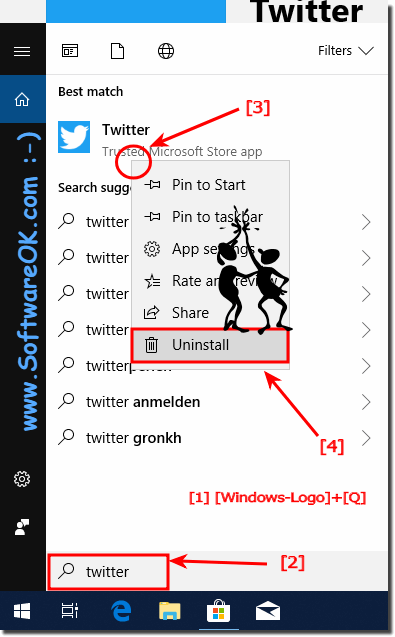 |
It's a good thing that there are ways to remove bad, redundant, superfluous, waste, dispensable, needless, expendable, unnecessary, spare, gratuitous or superabundant applications from the Start menu and customize them to suit your personal work and needs.
2.) Is it better to completely delete from HD the Bad App from Windows 10?
Bad Apps have a bad privacy policies, photos and contacts shared with the bad apps have access to your microphone and your current location and also on data and that on any device where you install the bad app.Easy delete the Bad App from Windows 10 App-Folder, the Parts of the app data may stay on your hard drive for years! For this problem, you need a file manager that can be started in administrative mode and can enable the "Secure Privileges" in the C:\Program Files\WindowsApps select the APP and delete it.
Full description:
►►► ... clean up the app folder in Windows 8.1 and 10 (delete app´s)!
| (Image-2) Remove Bad APPs from Windows-10 (uninstall, delete)! |
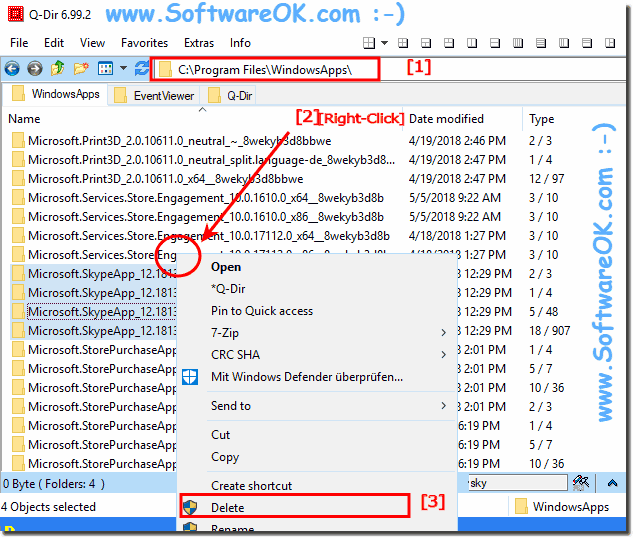 |
Info about Bad APPs:
The Bad App is not a virus but see spy you out (spionage) which has no regard for privacy, but that's almost all apps, whether MS store or Google Play the end user is only seen as a consumer who should pull as much money out of his pocket in whatever form. Your personal information may be collected and used by bad apps. Supposedly to improve the services so that you have better personalized.
The Bad App is not a virus but see spy you out (spionage) which has no regard for privacy, but that's almost all apps, whether MS store or Google Play the end user is only seen as a consumer who should pull as much money out of his pocket in whatever form. Your personal information may be collected and used by bad apps. Supposedly to improve the services so that you have better personalized.
