Thankfully, there is a simple yet useful application that shows the user the most accurate Windows performance index for their PC.
Content:
1.) ... App that shows the performance index for the PC in Windows!
1.) ... App that shows the performance index for the PC in Windows!
2.) ... Conclusion on an app that displays the performance index for the PC in Windows!
3.) ... Who benefits from the Windows Performance Index display?
1.) App that displays the performance index for the PC in Windows!
Most importantly, the performance index works with many versions of Windows, including those that don't show the index by default.
Even without installation or registry entries, it can be run from any medium. Once launched, the tool will immediately display the Windows performance index and present all the relevant information. The program is specially designed for Windows 11, 10, and 8.1. These versions no longer display the Windows performance index by default, but they do calculate it in the background.
Apart from viewing, the tool also allows the user to access various system functions, the Task Manager, and the system properties. It's easy to use and has a great user interface inspired by the Windows Experience Index!
Just test it with the: ►
... the latest version of ExperienceIndexOK for Windows OS!| (Image-1) A performance index under Windows! |
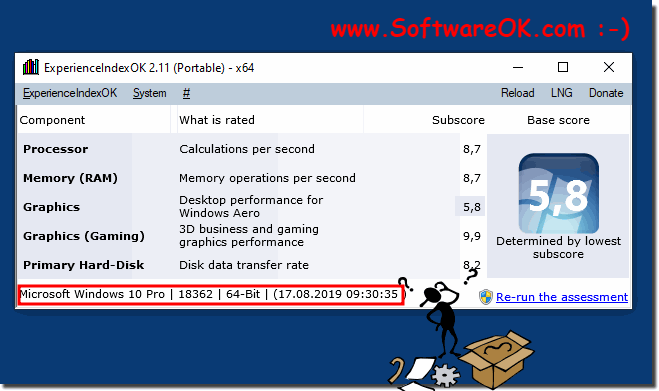 |
2.) Conclusion on an app that displays the performance index for the PC in Windows!
Overall, the availability of an application that displays the performance index for Windows PCs is an extremely useful addition for users who want to gain insight into the performance of their system. This application provides an easy and accessible way to check the performance index on different versions of Windows, even if it doesn't show up by default.
The ability to run the performance index without installation or complex configuration significantly increases the user experience. The instant display of all relevant information allows users to quickly and efficiently gain insights into their computer's performance.
In addition to displaying the performance index, the application also allows access to various system functions, Task Manager, and system properties. The familiar user interface, which is based on the Windows Experience Index, also contributes to the user-friendliness.
Overall, this application is a valuable resource for Windows users who want to better understand and optimize their system performance.
3.) Who benefits from the display of the Windows Performance Index?
The Windows Performance Index benefits several groups of users:
1. Home users:
Home users can use the Performance Index to evaluate and compare their computer's performance. This can help them make informed decisions about upgrades or purchasing new hardware to improve the performance of their system.
2. PC enthusiasts and gamers: For PC enthusiasts and gamers,
the performance index is a handy way to assess the performance of their system compared to other computers. This is especially relevant for gamers who want to make sure their hardware meets the needs of new games.
3. IT professionals:
IT professionals can use the performance index to evaluate and monitor the performance of computer systems in companies. This can be helpful when planning hardware upgrades or identifying performance issues in a corporate network.
4. Developers: For software developers,
the performance index can be useful in developing and optimizing applications. By evaluating performance on different systems, developers can ensure that their applications run smoothly on a variety of hardware configurations.
Overall, all users who want to have an idea of their computer's performance will benefit from displaying the Windows Performance Index. It provides an easy way to evaluate the performance of a system and take appropriate action to optimize performance.
