QuickTextPaste works in Microsoft RemoteApp ergo Remote Desktop Windows, from the Version 3.77 in Example from Windows 7 To Server 2012 (... see Image-1 )!
Please use always ... the latest version of QuickTextPaste for Windows for free ;-)
See also:
► QuickTextPaste does not save the settings, how can I uninstall it?
► Date Time Format in QuickTextPaste!
► How to create Selection of text fields for single hotkey (keyboard shortcut)?
► How do I insert a tab into text like usernameTABpassword?
► How work the Paste HTML command in QuickTextPaste?
You can find some useful info in ... Quick text paste FAQ!
Thus, one can quite easily insert texts via keyboard shortcuts on the remote computer or remote app. Likewise, it works on the Virtual PC! The clipboard should be released on the respective system!
Which by default is the case!
| (Image-1) QuickTextPaste Microsoft Remote App / Desktop windows! |
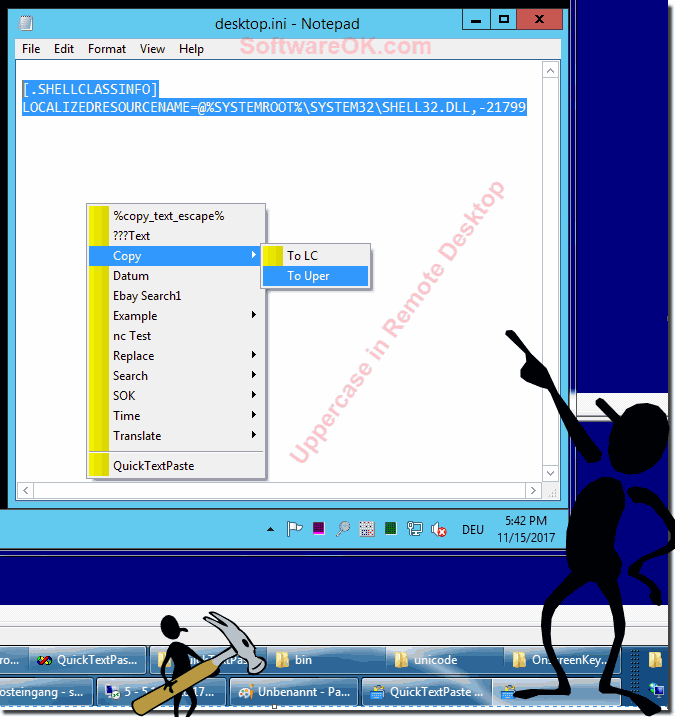 |
