It's easy to rename multiple files, is the same rename action like in the MS-File-Explorer also in Q-Dir!
1.) ... renaming of multiple files with one command!
2.) ... Multiple Directories ergo folders rename by command line!
3.) ... What should I consider when renaming files and folders!
4.) ... rename multiple files in the File Explorer Views!
Here's a simple example of how you can rename files from the address bar in MS Explorer and Q-Dir using wildcards to rename multiple files or folders. suitable not only for Windows 10, but also for other Microsoft operating systems. Is sometimes faster then third part professional rename tool.
PS: Coming soon an integrated renaming tool in Q-Dir!
PS: Coming soon an integrated renaming tool in Q-Dir!
1.) Renaming of multiple files with one command!
Just a simple way to rename several files directly from the address bar in Q-Dir.Here in the example all TempFile * are renamed to "Phot-File*.
Tip:
If you want to use it more often you should after the command "ren rename with placeholder" or search in for "rename files cmd wildcard" to work with more with tips from the Inet even more effective.
Bing: Rename with placeholder ! Googl: Rename with placeholder !
If you want to use it more often you should after the command "ren rename with placeholder" or search in for "rename files cmd wildcard" to work with more with tips from the Inet even more effective.
Bing: Rename with placeholder ! Googl: Rename with placeholder !
| (Image-1) Commando Line to Rename multiple files in the File Explorer Views! |
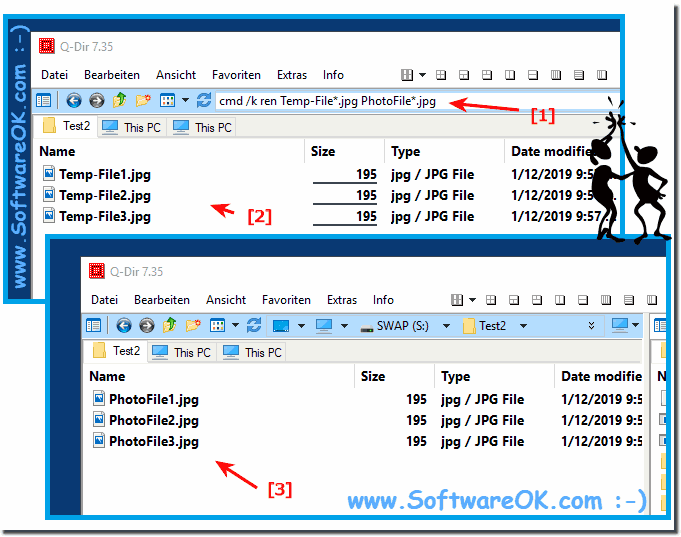 |
2.) Rename multiple directories ergo folders via command line!
Indirect start in Q-Dir Powershell and rename directoriesHere you should deal with the Powershell commands to be able to use it effectively.
Example "New Folder *" to "The Folder *"
(... see Image-2 Point 1 to 3)
Dir | Rename-Item -NewName {$_.name -replace "New Folder","The Folder"}
| (Image-2) Commando Line to Rename multiple folders in the File Explorer Views! |
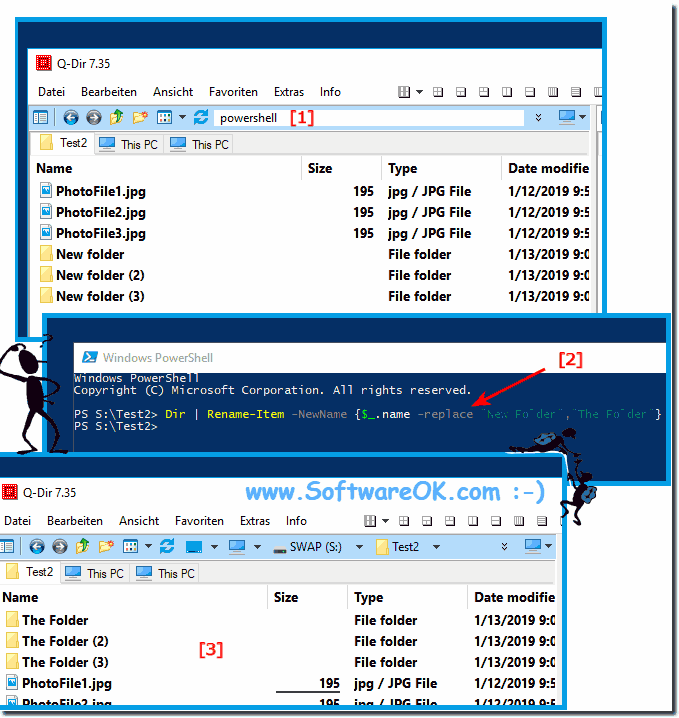 |
3.) What should I consider when renaming files and folders!
With Powershell and cmd it is not possible to undo the action, like the simple multiple rename in the Explorer views , as this is an MS Shell command, otherwise they are practical ways to rename files and folders and in some ways more effective and faster than third-party tools.
In Q-Dir External Tools: ► Program starter for portable, installed external programs?
Renaming files and folders is a common task when organizing files on your computer. Here are some important things to remember:
Follow file naming rules:
Make sure you follow your operating system's file naming rules. Different operating systems may have different file name restrictions. For example, some special characters or certain characters may not be allowed in file names.
Choose meaningful names: Provide file and folder names that describe what's inside. This makes it easier to search and organize later.
Case sensitive: Please note that file names are case sensitive. Some operating systems are case-sensitive, others are not.
Avoid special characters and spaces:It is advisable to use special characters like \ / : * ? " < > | And spaces in file names should be avoided as they can potentially cause problems, especially if you transfer the files to different systems. Check
file types: If you need to change the file type, make sure you keep the file type (e.g .txt, .jpg, .pdf).Changing the file type may cause the file to no longer be recognized by certain programs.Create
backups: Before renaming files or folders, it is a good idea to make backup copies of your Create data, especially when it comes to important files. This way you can avoid data loss.
Document changes:If you rename files or folders in bulk, it can be helpful to document the changes so that you can later trace which files originally had which names.
Check impact on shortcuts: When you rename files or folders, check whether there are shortcuts or paths pointing to those files. These shortcuts may need to be updated.
Be careful when renaming system files: Do not change the filenames of system files or folders unless you know exactly what you are doing. Renaming or deleting system files can damage your operating system.
Be patient:If you rename a lot of files or folders, it may take some time. Be patient and review your changes carefully to make sure everything is correct.
Info:
By following these tips, you can ensure that renaming files and folders goes smoothly and keeps your data well organized.
As you can see from the screenshot taken on Windows 10 above, it's easy to rename multiple files with one command. You can safely use this example as a solution on earlier versions of Microsoft's Windows operating systems, whether it is a Windows desktop, tablet, Surface Pro / Go, or even a server operating system.
By following these tips, you can ensure that renaming files and folders goes smoothly and keeps your data well organized.
As you can see from the screenshot taken on Windows 10 above, it's easy to rename multiple files with one command. You can safely use this example as a solution on earlier versions of Microsoft's Windows operating systems, whether it is a Windows desktop, tablet, Surface Pro / Go, or even a server operating system.
4.) Rename multiple files in the File Explorer Views!
With the F2 key, and now forgives the desired name for the file and confirms this with "Enter". Thereafter, all selected files are renamed with the file name, only in addition an ascending numbering takes place.
Full Description: ► Tip simple several rename in the Explorer Views!
| (Image-3) Rename Multiple files in the File Explorer Views! |
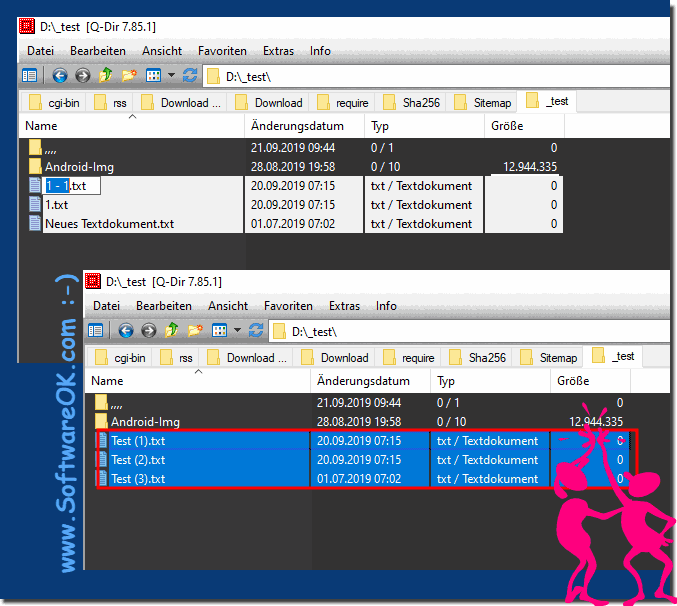 |
With Q-Dir, you can harness the command line to efficiently rename multiple files without leaving the File Explorer interface. This feature empowers you to perform batch renaming tasks with ease, streamlining your workflow and saving valuable time.
Simply navigate to the directory containing the files you wish to rename, then access the command line directly within Q-Dir. From there, you can utilize various command line commands and syntax to rename files according to your specific requirements.
Whether you need to add prefixes or suffixes, replace specific characters, or completely restructure file names, Q-Dir's command line functionality provides you with the flexibility and control to accomplish your renaming tasks efficiently.
Experience the convenience and power of using the command line to rename multiple files within File Explorer views with Q-Dir!
