The solution is simple to Create file or internet explorer keyboard shortcut for all windows OS!
You can use this general windows example: explorer keyboard shortcut!
The solution is simple to in Quick-Text-Paste it is also possible to create a Keyboard Shortcut for the Microsoft's file explorer or internet explorer on every Desktop and Server Operating System x64 and x86!
Please use always ... the latest version of QuickTextPaste for Windows for free ;-)
Create a internet explorer keyboard shortcut keyboard shortcut with QuickTextPaste!
For Microsofts File Explorer
Start Explorer
1. Start QuickTextPaste and define the command runx:explorer.exe
2. Define the File Explorer keyboard shortcut in this example Windows-Right-Log+E
3. Click or tap the Button Add
4. and test the File-Explorer keyboard shortcut
Kill-File-Explorer
1. Start QuickTextPaste and define the command runx:taskkill /IM explorer.exe /F
2. Define the File Explorer keyboard shortcut in this example Alt Gr+E
3. Click or tap the Button Add
4. and test the File-Explorer Task kill keyboard shortcut
For Microsofts Internet Explorer
Start Internet Explorer
1. Start QuickTextPaste and define the command runx:iexplore.exe
2. Define the File Explorer keyboard shortcut in this example Windows-Right-Log+I
3. Click or tap the Button Add
4. and test the File-Explorer keyboard shortcut
Kill-File Internet Explorer
1. Start QuickTextPaste and define the command runx:taskkill /IM iexplore.exe /F
2. Define the File Explorer keyboard shortcut in this example Alt Gr+I
3. Click or tap the Button Add
4. and test the File-Explorer Task kill keyboard shortcut
(... see Image-1 Point 1 to 4)
Info: The screenshot is created on Windows 10, but this works on every Microsoft Windows and Server OS!
| (Image-2) Create file internet explorer keyboard shortcut for all Microsoft Windows OS! |
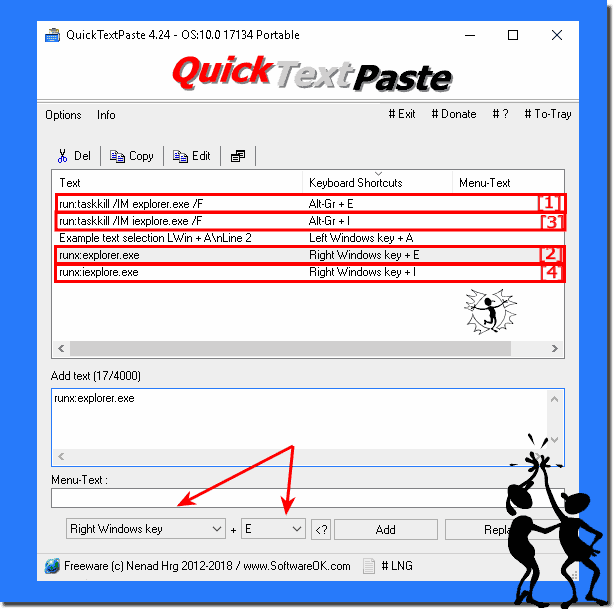 |
This example to create an internet / file / explorer keyboard shortcut for all windows OS:Windows 11, 10 Pro, Enterprise, Home, Windows 8.1, Windows 8, Windows-Server 2019, 2016, 2012, Windows 7 Basic, Professional, Starter, Ultimate good Solution to kill if hangs!
