Each kilowatt-hour of energy saved spares the environment and your wallet, also on Windows 11, 10, 8.1 Desktop and Server OS!
Content:
1.) ... Additional energy efficiency features under all Windows OS!
2.) ... Conclusion on this feature in Auto-Power-Options-OK on Windows!
3.) ... Who benefits most from the energy efficiency features?
1.) Additional energy efficiency features under all Windows OS!
On old and new computers, there is potential for savings in terms of PC usage and inactive use. Measures to reduce energy consumption are regulated in the Energy Saving Ordinance (EnEV) and in the EU Energy Efficiency Directive, this free tool help you easy to save energy and detect if you work or not work on the PC.
A remedy for this is ... the freeware AutoPowerOptionsOK
| (Image-1) Increase energy efficiency on Windows 10, 8.1 Desktop and Server OS! |
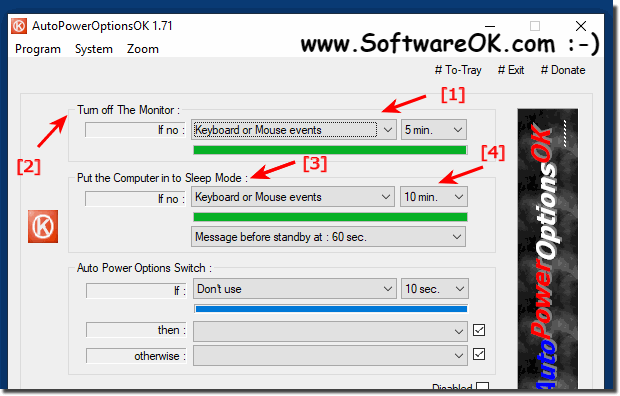 |
Info:
Energy saving that is the goal for most of the PC Windows users Even Windows 10 offers a "energy saving" mode, but what exactly makes this mode and where is the difference between hibernate and energy-saving mode, be in this tool both energy-saving mode activated by timer regardless of whether the energy-saving mode or hibernation it makes no difference.
Energy saving that is the goal for most of the PC Windows users Even Windows 10 offers a "energy saving" mode, but what exactly makes this mode and where is the difference between hibernate and energy-saving mode, be in this tool both energy-saving mode activated by timer regardless of whether the energy-saving mode or hibernation it makes no difference.
2.) Conclusion on this function in Auto-Power-Options-OK on Windows!
The operation is simple and user-friendly, so that even less experienced users are quickly able to benefit from the numerous functions and advantages. AutoPowerOptionsOK not only helps to save the environment by saving energy, but also reduces the burden on users' wallets by ensuring efficient use of hardware.
With this tool, users can not only reduce their environmental footprint, but also increase their productivity and extend the life of their equipment. It enables targeted adjustment of energy settings to individual needs and work habits, making PC use more efficient and sustainable overall.
Overall, AutoPowerOptionsOK offers a straightforward and effective way to save energy and reduce environmental impact, while optimizing the performance and service life of Windows-based systems.
3.) Who benefits most from the energy efficiency features?
The energy efficiency features of AutoPowerOptionsOK offer significant benefits to numerous user groups. Here are some that will benefit the most:
1. Eco-conscious consumers:
People who are committed to environmental protection and want to reduce their environmental footprint will benefit the most from the energy efficiency features. By reducing energy consumption, they actively contribute to environmental protection by reducing greenhouse gas emissions and optimising the use of resources.
2. Individuals:
Homeowners and renters can benefit from the energy efficiency features by reducing their energy bills. By managing energy settings in a targeted manner, they can reduce power consumption and thus save money in the long run.
3. Businesses and organizations:
Businesses, offices, and other organizations can reduce their operating costs by using the energy efficiency features. Efficient management of energy settings allows these facilities to optimize their energy consumption and thus reduce their financial burden.
4. IT administrators:
IT administrators in companies and organizations benefit from centralized management of power settings on different devices. By implementing efficient energy-saving measures, they can reduce operating costs while reducing the environmental impact of IT operations.
5. Governments and public institutions:
Governments and public institutions can make a significant contribution to achieving their environmental goals by promoting and using energy efficiency technologies. The implementation of energy-saving measures in public buildings and facilities not only contributes to cost savings, but also shows a positive example of environmentally conscious action.
Overall, different user groups benefit from the energy efficiency features of AutoPowerOptionsOK, whether through cost savings, environmental protection or improved operational efficiency.
