Microsoft has released the first update to its latest Chromium-based Microsoft Edge app and the bookmarks/favorites bar is causing problems for users!
1.) ... How to enable the favorites bar in Microsoft Edge Chromium!
2.) ... How to disable the favorites bar in Microsoft Edge Chromium!
3.) ... What should you pay attention to with the bookmarks/favorites bar in Microsoft Edge Chromium?
See also: ►► Download from Microsoft Edge!
1.) How to activate the favorites bar in Microsoft Edge Chromium!
1. As always, launch the MS Edge app.
2. If the bookmarks bar is not visible, just go to the "..." menu
3. In the context menu, switch to the "Favorites" submenu
4. And simply the "Show favorites bar"
( ... see Image-1 points 1 to 3)
2.) How to disable the favorites bar in Microsoft Edge Chromium!
1. As always, launch the MS Edge app.
2. When the bookmarks bar is visible right-click on the bar
3. And disable the favorites bar
( ... see Image-1 points 1 to 3)
| (Image-1) Show or Hide Favorites Bar in Microsoft Edge Chromium! |
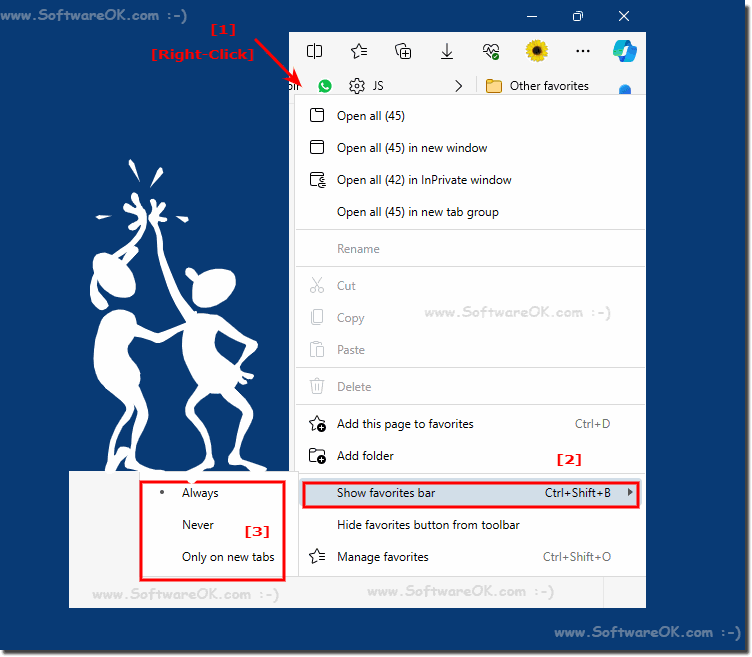 |
3.) What should you pay attention to with the bookmarks/favorites bar in Microsoft Edge Chromium?
It's worth noting that the ability to completely remove the favorites bar, hiding it on empty tabs, is new for Microsoft Edge. Chromium and Google Chrome continue to show the bookmarks bar in the new tab even if you have disabled the bookmarks bar. Microsoft's intention in moving to the Chromium codebase is to provide better web compatibility for customers and less fragmentation for web developers. Microsoft has already made a number of contributions to the Chromium project, helping to port the project to Windows on ARM. The company promises to contribute more to the Chromium project.
Info:
Starting with build 124.32, the app allows you to show or hide the favorites bar on tabs with a custom new tab option. Unfortunately, there is no changelog available for the browser's Canary channel. However, after installing build 124.32 of the browser, you can easily notice a new option. It is available both in Settings and in the bookmarks bar context menu.
Starting with build 124.32, the app allows you to show or hide the favorites bar on tabs with a custom new tab option. Unfortunately, there is no changelog available for the browser's Canary channel. However, after installing build 124.32 of the browser, you can easily notice a new option. It is available both in Settings and in the bookmarks bar context menu.
