Quite simply you can realize the Quad-Explorer with separate settings, under Windows 11, 10, ... etc. !
Create Separate folder for example: (... see Image-1)
or this solution : ► Quad-Explorer multiple settings for all Windows OS!
Please always use the latest version of ... Windows File Explorer Q-Dir !
| (Image-1) quad explorer with separate settings for various Windows tasks! |
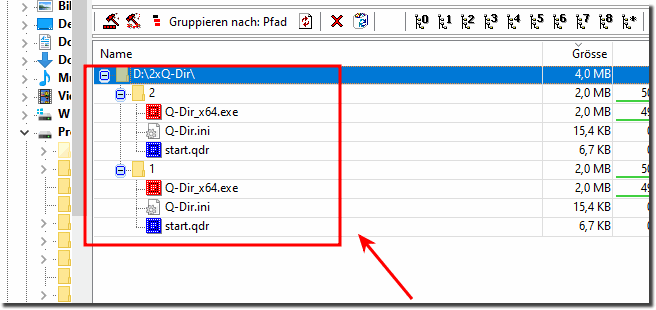 |
User request:
Part-1:
Are multiple instances with different directories possible? Several .inis with eg Q-Dir_ini = Audio.exe do not lead to success.
Part 2:
Are multiple instances with different directories possible? Several .inis with eg Q-Dir_ini = Audio.exe do not lead to success.
Part 2:
I would like to use the Windows 7 Quick Launch bar as before to open the folders via the Explorer with Q-Dir. Each time we are displayed with the Explorer of other folders. It would be ideal, if I could use Q-Dir instead of the Explorer. For this I have created two Q-Dir exe and two associated ini. But apparently both exe files also access to bide ini files, so that always the same folder is opened.
Nevertheless problems with multiple Explorer What can I do if I still have problems with Q-Dir is a frequently asked question Restart the Windows operating system, please perform a correct Windows restart!
