It's easy to find out the Edge Chromium version and doesn't require any IT expertise, specialist knowledge or even administrative rights!
Find out the current Edge Chromium browser version!
1. Start your Edge Chromium
2. Open"Help and Feedback"
3. Dan on "About Microsoft Edge"
4. And now you can see whether your Edge is up to date, as well as the Edge version
( ... see Image-1 points 1 to 4)
PS:
Microsoft's Edge browser was released in 2015 and replaces the now outdated Internet Explorer web browser. Edge is the default browser on Microsoft platforms: Windows 10 and Xbox One and adds many features that were missing in Internet Explorer. Internet Explorer is still available on Windows 10 and Xbox One if you need to use a website that works with Internet Explorer but not Edge.
| (Image-1) Find out the Edge Chromium version! |
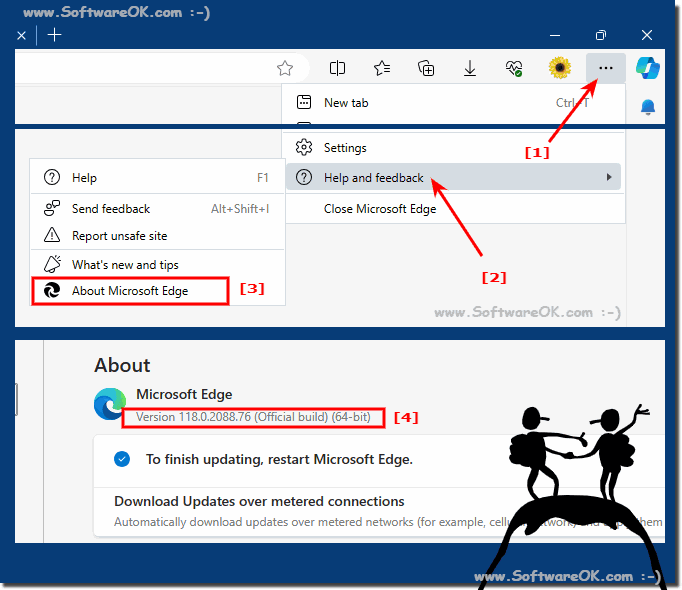 |
The version number of Microsoft Edge used to be 44, but with the release of the "new" version of Edge in early 2020, Microsoft's Edge development team decided to move much of the Edge browser to the browser project "Chromium "to support.
Chromium has always provided the underlying technology for Google's "Chrome" browser and is now also used for the Edge browser. For this reason, the Edge team decided to make Edge's version number very similar to the Chromium version number on which it is based. This is why both Edge and Chrome now have very similar version numbers - the numbers are actually based on the version of Chromium they both use.
Chromium has always provided the underlying technology for Google's "Chrome" browser and is now also used for the Edge browser. For this reason, the Edge team decided to make Edge's version number very similar to the Chromium version number on which it is based. This is why both Edge and Chrome now have very similar version numbers - the numbers are actually based on the version of Chromium they both use.
For this reason, Edge suddenly has a much higher version number than before.
