The autopilot is an endless loop and the benchmark is a fixed flight through the 3D landscape for Windows 11, 10, ... etc. and MS Server OS!Contents: 1.) ... Brief clarification of the difference!
|
| (Image-1) The autopilot and the benchmark, two videos! |
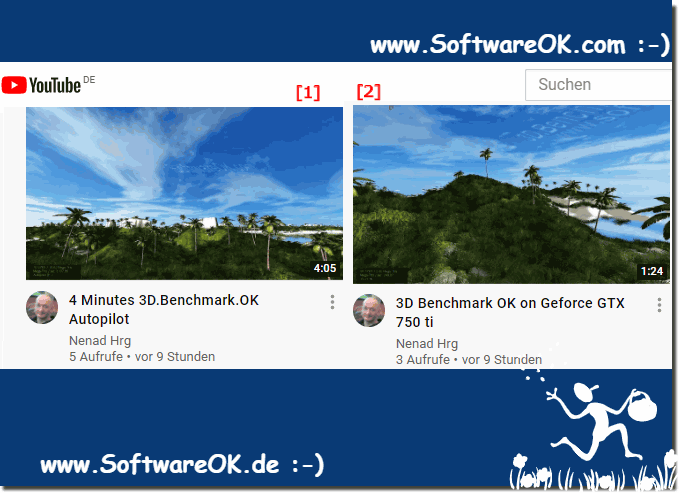 |
2.) The Difference, Autopilot and Benchmark, Technically speaking!
Autopilot:Autopilot is a system capable of taking over certain aspects of vehicle control to facilitate or automate driving. These systems are becoming increasingly common in modern vehicles and, depending on their design, can take on various tasks, such as: B. staying in your lane, adapting your speed to traffic or maintaining a safe distance from other vehicles. Autopilot systems use a variety of sensors such as cameras, radar and lidar, as well as complex algorithms to sense the vehicle's surroundings and respond accordingly. The goal is to make driving safer, more comfortable and more efficient.
Benchmark:
A benchmark is a test or measurement performed to evaluate the performance or quality of a system or product. Typically, a benchmark is used to measure the performance of hardware or software by performing specific tasks and analyzing the results. This can include, for example, measuring the computing power of a processor, the graphics performance of a graphics card or the speed of a computer's memory access. Benchmarks can be synthetic, using specially designed test scenarios, or more realistic, simulating real applications or workloads.
Differences:
The main difference between an autopilot and a benchmark lies in their function and purpose:
- An autopilot is an autonomous system that automates a specific function (driving a vehicle) to improve safety and comfort for the driver.
- A benchmark is a method of measuring and evaluating the performance of a system, be it hardware or software, by performing certain tests or measurements.
Autopilot systems could potentially be included in vehicle performance benchmarks to evaluate their effectiveness and accuracy. But while an autopilot is a specific system in a vehicle that automates a function, a benchmark is a general tool for evaluating the performance of systems.
FAQ 2: Updated on: 7 April 2024 09:37
