With the Adler search system, the user looks at the keyboard until he has found the letter he is looking for and then taps the key.1.) ... The eagle search system!
|
| (Image-2) 10-finger versus eagle search system! |
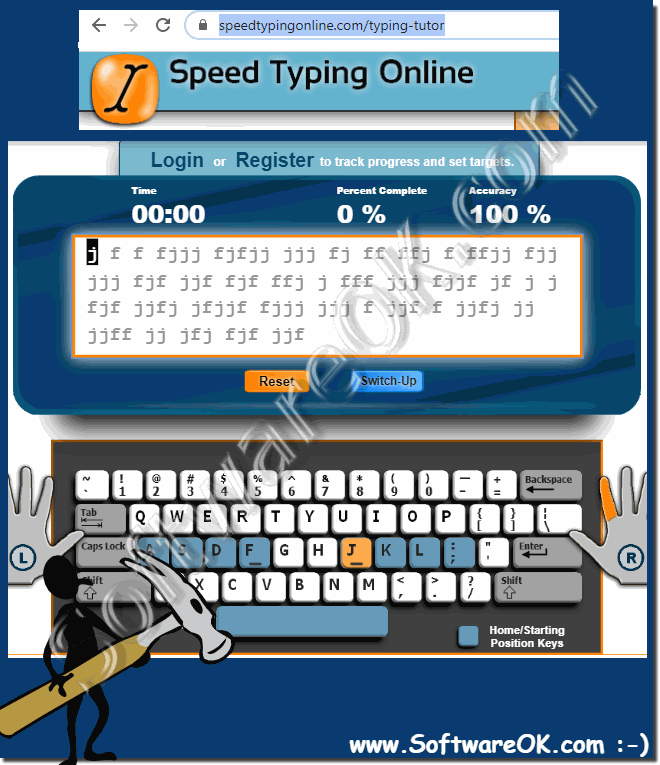 |
2.) Technically and soberly via the Adler search system!
The Adler Search System is a slang term for an untrained or untrained type of typing on a typewriter or computer keyboard. The writer uses one or two fingers to search for the desired letters on the keyboard. The name alludes both to the eagle's circling search for its prey and to the Adler typewriter company, which has been producing typewriters since 1898.The eagle search system is significantly slower and more tiring compared to the touch typing system. It is also more difficult to enter text with high accuracy. That's why touch typing is usually taught in schools and vocational schools.
Here are some features of the Adler Search system:
The typist uses only one or two fingers to type.
The typist searches for the desired letters with his fingers on the keyboard.
Typing is slow and tiring.
The accuracy is lower than with the ten-finger system.
The eagle search system is usually the result of a lack of practice. However, it can also occur in people who are unable to learn to type due to health reasons.
Here are some tips to avoid the Eagle Search system:
Practice typing regularly.
Use a keyboard that is suitable for touch input.
Maintain good posture when typing.
If you are using the Adler Search system, you should try to learn finger tap typing. This will make your typing faster, easier and more accurate.
3.) Advantages and disadvantages of the eagle search system!
The eagle search system has both advantages and disadvantages.Pros:
The Eagle Search system is relatively easy to learn.
No special training or equipment is required.
It may be suitable for those with limited dexterity or motor skills.
Disadvantages:
The eagle search system is significantly slower and more tiring compared to the ten-finger system.
It is more difficult to enter text with high accuracy.
Posture problems can occur.
Advantages in detail:
Easy to learn: The Eagle Search System does not require any special training or equipment. It can therefore be learned by anyone without any prior knowledge.
No restrictions: The Eagle Search System can be used by people with limited dexterity or motor skills. It is therefore suitable for a broader target group than the touch writing system.
Disadvantages in detail:
Lower efficiency: The Eagle search system is significantly slower and more tiring compared to the touch typing system. The typist has to search for the desired letters on the keyboard with one or two fingers.
Lower accuracy: When using the Adler search system, it is more difficult to enter text with high accuracy. This is because the typist does not type the letters with the fingers of the respective rows of fingers.
Posture Problems: The Eagle Search System can cause posture problems with prolonged use. This is because the writer has to use the keyboard in an awkward position to achieve the desired letters.
Diploma:
The Eagle Search system is a simple and straightforward typing method. However, it is not as efficient and accurate as typing with the touch key. If you type a lot, you should try learning the ten-finger system.
FAQ 101: Updated on: 6 November 2023 00:18
