With ClearType font technology, words on your computer look almost as sharp and clear as they appear on paper.1.) ... Clear Type software technology!
|
| (Image-1) No Clear Type and with Clear Type! |
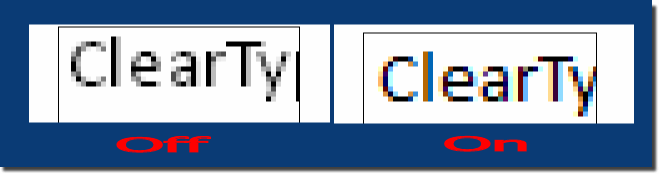 |
2.) Example: activating ClearType under Windows!
ClearType makes the text that appears on your ads crisper, clearer, and easier to read.
You don't need a tutorial to learn how to activate or deactivate the ClearType text for each display on your user account in Windows 10, 8.1, ... or Microsoft Server 2019, .....
1. Use the command: shell: fonts via Run (keyboard shortcut Windows-R)
2. Then click on the text "Customize ClearType"
3. Now you can activate or deactivate ClearType ,
4. By pressing the Next button, you can also do this individually adapt
PS:

Surely you have paid attention to the ClearType feature released since Windows 7, which smoothes the fonts so that the text on modern LCD monitors is the most comfortable for the eyes. Obsolete screens does not use this technology, how to properly configure ClearType in Windows 10.
1. Use the command: shell: fonts via Run (keyboard shortcut Windows-R)
2. Then click on the text "Customize ClearType"
3. Now you can activate or deactivate ClearType ,
4. By pressing the Next button, you can also do this individually adapt
PS:
ClearType uses multiple shades of color for text to improve readability, while traditional text rendering uses only black pixels, which can often appear jagged on an LCD display. When you turn on ClearType, text rendering looks like this. The shade of color around the characters that gives the fonts a much smoother look on LCD screens.
| (Image-2) disable or enable Clear Type in Windows 8.1 and Win 8! |
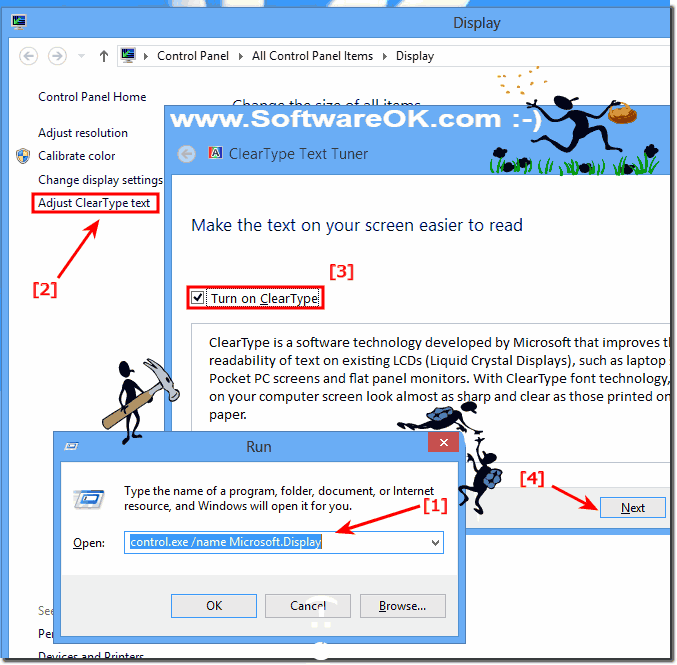 |
Surely you have paid attention to the ClearType feature released since Windows 7, which smoothes the fonts so that the text on modern LCD monitors is the most comfortable for the eyes. Obsolete screens does not use this technology, how to properly configure ClearType in Windows 10.
3.) What are the advantages and disadvantages of ClearType on Windows!
ClearType offers several advantages and disadvantages that may be perceived differently depending on users' individual needs and preferences:Advantages:
1. Improved readability:
ClearType significantly improves the readability of text on LCD screens, especially at smaller font sizes or lower resolutions. This results in a clearer and sharper text image, making reading more enjoyable.
2. Reduced Blur:
By using subpixel antialiasing, ClearType reduces the blur that normally occurs on LCD screens. This helps improve the quality of text display and reduce eye strain.
3. Customizability:
ClearType offers various customization options that allow users to adjust the appearance of the text to suit their personal preferences and the characteristics of their screen. This allows users to have the best possible reading experience.
Disadvantages:
1. Subpixel dependency:
ClearType works best on screens with certain subpixel arrangements, such as: B. RGB or RGBW arrangements. Displays with other subpixel arrangements may experience degraded ClearType performance, resulting in less optimal text display.
2. Color Distortion:
In some cases, ClearType can cause slight color distortion, especially when the text is displayed on a colored background. This can result in text looking less sharp or clear, especially for users with sensitive eyes.
3. Not suitable for everyone:
Although ClearType improves readability for most users, there are some people with visual impairments or certain viewing preferences for whom ClearType may not be the best option. In such cases, alternative display options may be preferred.
Overall, however, ClearType offers many advantages and has helped to significantly improve the readability of text on LCD screens.
4.) Other operating systems also have the ClearType like Windows?
For example, macOS has a similar technology called “Font Smoothing” that improves the readability of text, especially on high-resolution screens like Retina displays. This technology smoothes the edges of letters for a clearer display. Although it is not ClearType, it achieves similar goals.
In various Linux distributions, users will also find various options for customizing text appearance. For example, GNOME, one of the most popular desktop environments for Linux, offers a feature called “Subpixel Rendering” that improves the sharpness of text on LCD screens.
Overall, other operating systems have similar technologies to improve text display on screens, but they may be known by different names and have differences in implementation.
FAQ 173: Updated on: 27 April 2024 17:56
