There are two shift keys on the keyboard, one on the right and one on the left, this is often referred to as the shift key or up key and is used to switch to upper case!1.) ... The shift key!
|
| (Image-1) The Shift key on the keyboard! |
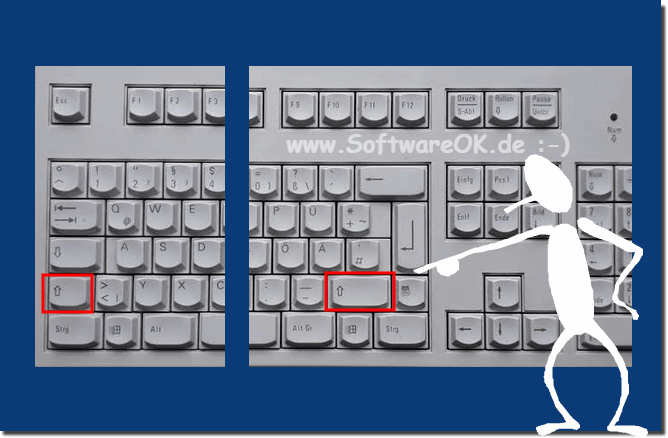 |
2.) Interesting facts about the shift key!
The shift key, also known as the uppercase key, is an important key on the computer keyboard and is used for various functions.
The most obvious function of the Shift key is the ability to write capital letters . If you hold down the Shift key and press a letter on the keyboard at the same time, the corresponding letter will appear in uppercase.
The Shift key also allows access to special characters and symbols that are on the same key as letters or numbers. If you hold down Shift and press a key that has a special character on it , e.g. B. the "1" with the "!" symbol, the special character is output.
The Shift key is also important for case sensitivity . If you just hold down the Caps key while typing, all letters will be capitalized. If you release the Shift key, you will return to lowercase writing.
The position and appearance of the Shift key may vary depending on the keyboard layout and manufacturer. However, in most cases there are at least two shift keys on a standard keyboard, one on the left side and one on the right side.
It can also be used in many programs as part of keyboard shortcuts to trigger special commands. So, the Shift key is a versatile and important key on the keyboard that performs various functions and is widely used in various application areas. It makes writing texts, entering special characters and navigating computer programs much easier.
►► What is a special character?
FAQ 257: Updated on: 26 September 2023 16:53
